Command(⌘)-9 is no longer listed in the list of default keyword shortcuts, and it has no effect. 😟
I wrote a little Automator service to bring the Command(⌘)-9 back.
A copy of this service is here for download:
http://dreschler-fischer.de/scripts/SetDesktopPicture.workflow.zip
This service uses three actions:
- Aperture: Get selected images
- Export Masters
- Finder: Set the Desktop Picture
To install it, open the workflow in Automator and save it as service.
To use it, select any image in Aperture, then activate the service from the Aperture menu -> Services, and it will set the master of the selected image as Desktop picture.
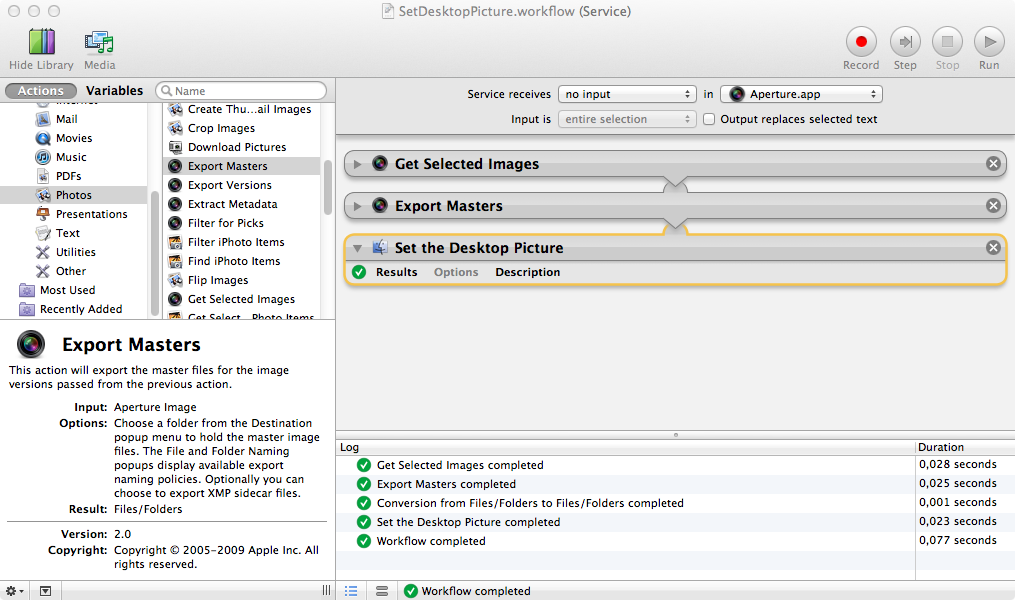
If you like, you can assign the Command(⌘)-9 key to the service (in the System Preferences -> Keyboard -> Keyboard Shortcuts Panel) and then turn any image you selected into Desktop wallpaper by simply pressing (⌘)-9.
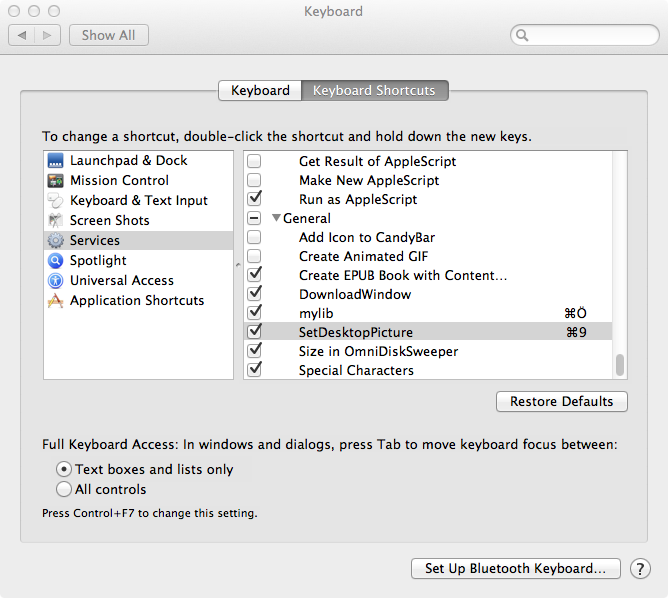
@Frank Caggiano, if you are still following this thread: for some reason this workflow succeeds with exporting the master, but I could not get it to work with the versions instead. Any ideas?
Caution: this service will clutter the Desktop with the exported images. If you want to avoid that, change the export action to export the image to a different folder.
Regards
Léonie