Hi there.
If you want to buy the old Apple Mouse it can do this because it has 3 buttons.
The Magic Mouse has only 1 but the software can be tweaked to activate 3 seperate buttons.
I just happened to figure this out myself and I wanted to help somebody else so I found your post and I will tell you how to do it.
To activate the orbit tool on photshop with a 'scroll' click of your Magic Mouse, you will need a couple of things: An original Apple Mouse (the Mighty Mouse)
&
A free application called Magic Prefs for the Magic Mouse.
On magic prefs activate the One Finger Middle Axis Click command and set it to middle click. This should normally trigger the dashboard if you try clicking. If nothing happens, just try to orbit using the pan tool in Sketchup and that may work.

Close the settings application.
Now turn your Magic Mouse off by flicking the switch on the bottom of it. Only do this if you have your Apple Mouse handy. Now plug in (if wired) or turn on your Apple (mighty) Mouse.
Here you can chage the setting where pressing the 'scroll wheel' will activate the Dashboard.
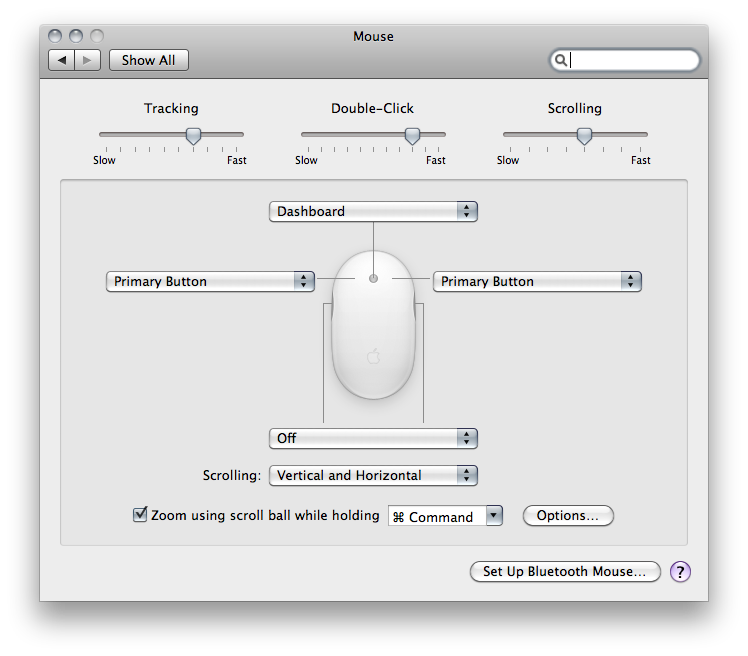
Choose Secondary Button
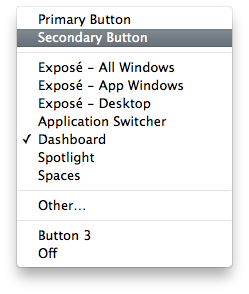
Close the setting application again and turn on your Magic Mouse.
Now that should turn the middle button area of your magic mouse into a clicking scrool wheel, techincally.
You may need to restart your computer if you Magic Mouse does not reconnect.
You can also configure the area which where you click in the middle of the mouse to be the 'scroll click' like I did. You will find that at the bottom left of the mouse graphic of the Magic Mouse.
Good Luck!