For audio, I did two tests:
FIRST TEST:
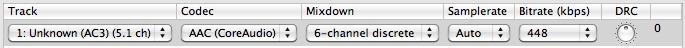
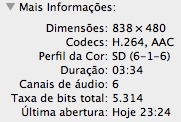
In this first test the file was played perfectly in iTunes (MacBook) and AppleTV2. Theoretically, I've got a 5.1 audio in AppleTV2.
SECOND TEST:
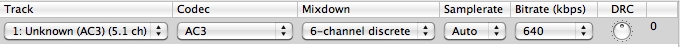

In this second test, iTunes perfectly played the file but AppleTV2 had an error and didn't played it.
You are still creating single track audio files. What nightstorm and I were suggesting is that you use the default audio pre-set also. This should ensure compatibility across both systems and devices. Some users have complained that movies containing only the AC3 audio track won't play on their TV devices. Others state that they do play. On my system the ones I've tested with only AC3 audio do play, but since this represents only a few random tests, I cannot say that all such files made this way will play. On the other hand, all of the files I've made with AAC only and AAC + AC3 audio tracks have played correctly (other than my initial 640 Kbps AC3 passthrough test made a year or so ago).
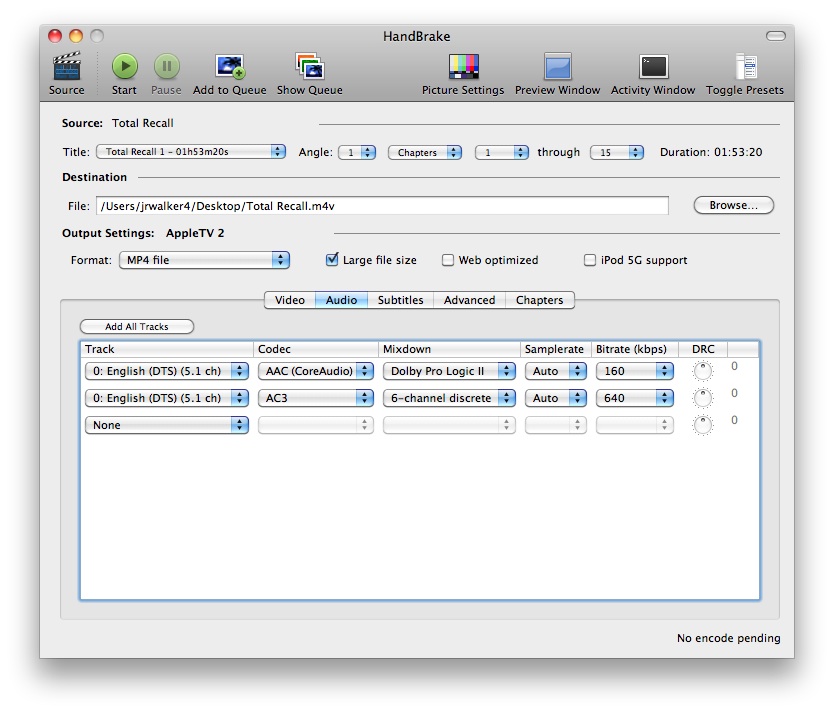
Once again, as you can see, the default Audio preset creates two audio tracks. The first, a stereo AAC track is encoded as Pro Logic II audio using a target data rate of 160 Kbps with a 48.0 KHz sampling rate. This track is the "default" audio used by systems and/or devices not capable of playing AC3 DD5.1 audio. In addition, if connected to a "active" PL II decoder, it will play surround sound. While not true "discrete" surround audio, it is generally audibly better than "passive" PL decoding. As to the AC3 DD5.1 track, it is normally played by "default" when played through an TV device connected to a AC3 DD5.1 decoder equipped TV, receiver, or amplifier and the user has not turned off the passthrough capability.
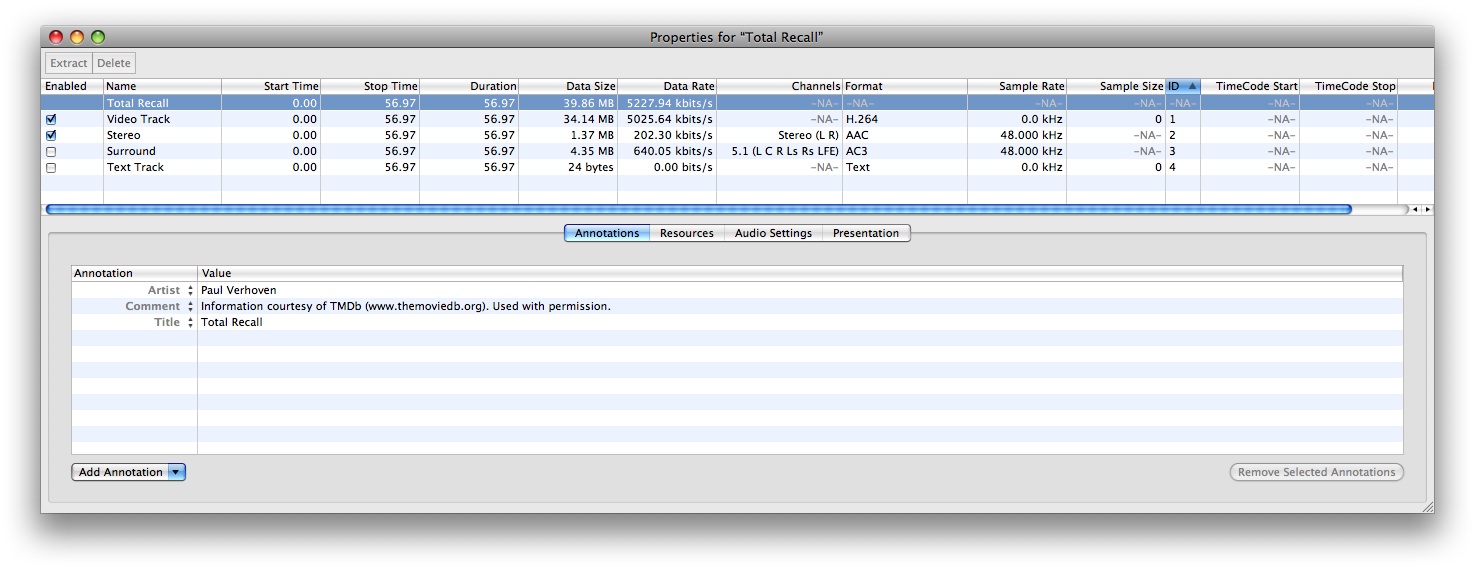
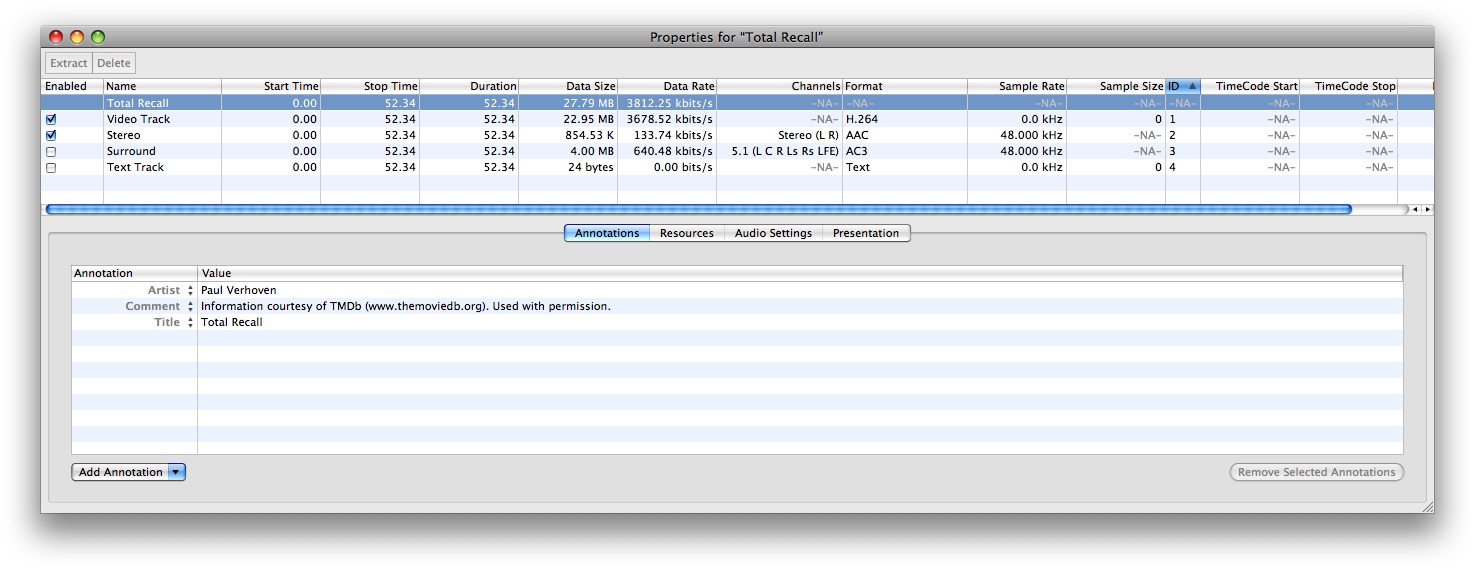
Here are the statistics for two test clip snippets taken from the same file encoded using my TV preset. As you can see, the audio and video data rates can vary by quite a degree during encoding. This will give you some idea as to how movie content can "drive" the encoder during the compression process. In the first snippet, there is a rapid close-up pan (very difficult to encode) and frequent loud noises in the background that help to drive up the data rates. The other snippet is what I tend to think of as a typical average indoor scene. In any event, I have uploaded both test files so you can download and test then on your system and/or TV device if you wish. I would be interested to know if they play correctly in both iTunes and on your TV2.
Test
Test2
Now I have the following questions:
- Will I get the best (same as the original AC3 5.1 source) audio quality with AAC?
- Why my AppleTV2 couldn't play the content with AC3?
Apple recommended preset is 64 Kbps data rate at 44.1 KHz sampling rate per channel. (I.e., 128 Kbps at 44.1 KHz for stereo.) When listening to things like piano overtones or rain falling on an empty street, I can hear a difference between these settings and stereo 160 Kbps at 48.0 KHz. So I admit I do use the latter for may AAC track. However, as I am on the "high side of 65" and my hearing is not as good as it could be, I really do not hear any differences above these settings. If you want you can try using stereo 320 Kbps at 48.0 KHz and see if you can hear any differences in the quality. Frankly, your target data rate of 448 Kbps seemed higher than necessary for stereo.
As to a comparison of AAC with AC3, a stereo 160 Kbps/48.0 KHz audio track is supposed to equal a stereo AC3 track at 192 Kbps/48.0 KHz which is the standard for DVD. As to AC3 DD5.1 the standard for a DVD is 448 Kbps at 48.0 KHz. As you can see if the data rate were divided equally between all 6 channels, the the allocation would only be about 75 Kbps per channel. Luckily, sounds allocated to each of the 6 channels rarely, if ever, require to push the full amount of data through all channels simultaneously. It might be more appropriate to say that each AAC channel has a higher sustained quality potential than each standard AC3 track, but that the increased number of AC3 channels provides a potential for more natural, directional sounds.
As to your not being able to play your AC3 only files, there simply is not enough information to evaluate at the moment. For instance, your system may be one that wants/requires/expects an AAC track be included in the file. Or, as previously mentioned, the audio data rate for your output files may exceed the limits allowed for streaming to the TV2 device. For that matter, while all of my tests were made using the "Auto" setting to output audio at 48.0 KHz, your screen shots of target settings do not confirm that your file output is, in fact, using a 48.0 KHz sampling rate. (I.e., some TVs/receivers may not accept other sampling rates which may be why Apple added the new "16-bit" audio preference setting.)
In any case, see if you can play the files I posted let us know the test results.




