I just spent the afternoon with the colorsync utility going through and adding details to profiles that were missing info in the UniCode Name and Mac Script Name fields of the icc profiles, thought I had the solution for a moment but no...

I have discovered how to change the display name of the profiles and that the order Aperture lists the profiles makes no sense, it is not alphabetical, it is not numerical, it is not file name based, it is not file location based, it is not when the file was created, modified or used.
Apple Preview application and Photoshop on the other hand do sort the profiles logically.
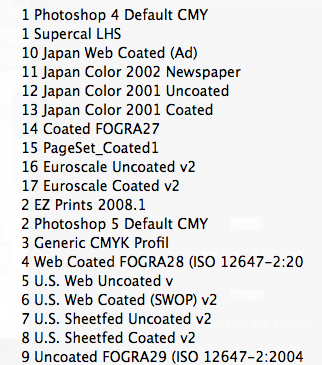
List from Apple Preview
even if the numbers need to be 001, 002, 003 etc rather than just 1,2,3.
So it has to be asked why is it that Preview is able to sort icc profiles, yet Aperture is not.
Tony