Did some research on this the other day, to see if i could get Software Update to run in the middle of the night like Windows can do.
Software Update requires Root powers, so when you give it your Admin Password your opening a sudo window of 5 minutes for it to complete it's task.
Software Update doesn't check for updates while in Standard User becuase Standard Users supposedly can't do anything about it anyway and it would be a obvious distraction. "Mommy the computer....!!!"
Apple should have a option in Software update preferences to let certain Standard Users know a Software Update is ready just for the purpose your explaining. I run in Standard as well.
I ran some Software Update commands via the Terminal for a launchd just to see what I could do.
Apprantly one can DOWNLOAD updates automatically with launchd in Admin, but not install them because of the need for sudo.
I just misssed a perfect opoortunity (todays update) to run a launchd to do automatic downloads of Software update, then see how to go about installing them afterwards. So fsck me, I'll have to wait now. (unless i use my other machine! ahhh!!)
Anyway the program you want is this little gem: Lingon
it's on Sourceforge (grab the image)
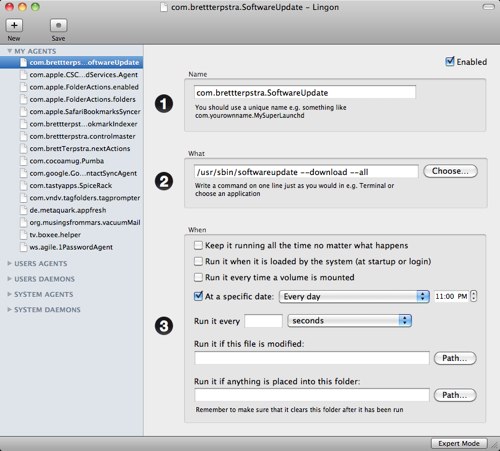
Ok so that takes care of the Software update downloads (man softwareupdate in Terminal for commands)
/usr/sbin/softwareupdate --download --all
Will do the automatic downloads, now it's just a script away to let you know ( a nice pop up window) that you have something in your folder where the Software Update just downloaded into.
That's the next question is where that is and how to run it. 😀