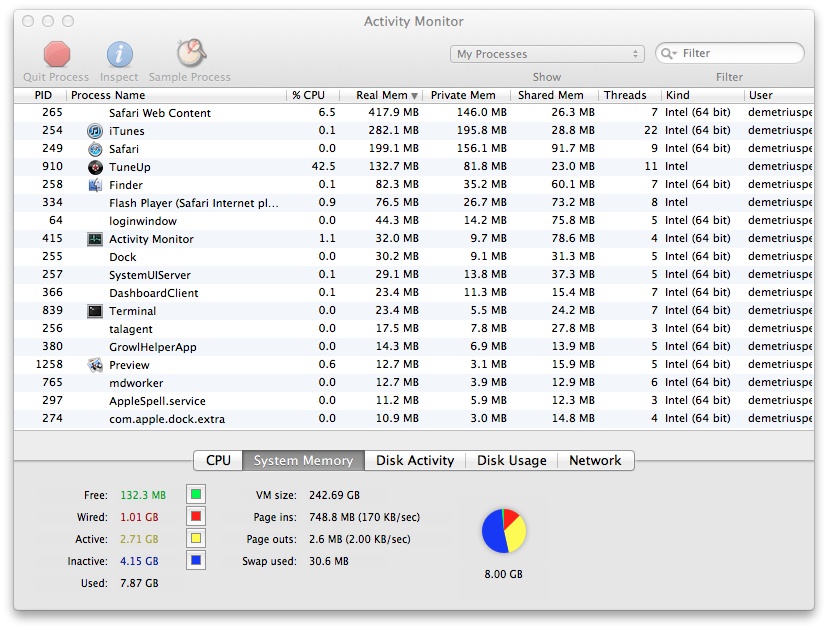
Tried different ones, but does anything stick out?
[DPERRY23:~] demetriusperry% kextstat | grep -v com.apple
Index Refs Address Size Wired Name (Version) <Linked Against>
95 0 0xffffff7f820c7000 0x8000 0x8000 com.AmbrosiaSW.AudioSupport (4.0) <94 5 4 3 1>
109 0 0xffffff7f81867000 0x50000 0x50000 com.digidesign.iokit.DigiDal (9.0.5f4) <9 5 4 3 1>
119 0 0xffffff7f80894000 0x3000 0x3000 com.serato.usb.kext (2.3.0) <33 4 3>
126 0 0xffffff7f808fc000 0x3000 0x3000 com.paceap.kext.pacesupport.snowleopard (5.8) <7 5 4 3 1>
127 0 0xffffff7f820e7000 0xd1000 0xd1000 com.vmware.kext.vmx86 (3.1.3) <7 5 4 3 1>
128 0 0xffffff7f821bb000 0xe000 0xe000 com.vmware.kext.vmci (3.1.3) <5 4 3 1>
129 0 0xffffff7f821c9000 0x7000 0x7000 com.vmware.kext.vmioplug (3.1.3) <33 25 5 4 3 1>
130 0 0xffffff7f821d2000 0xa000 0xa000 com.vmware.kext.vmnet (3.1.3) <5 4 3 1>
139 0 0xffffff7f807ee000 0x16000 0x16000 com.roxio.TDIXController (2.0) <55 54 12 7 5 4 3 1>
[DPERRY23:~] demetriusperry% launchctl list
PID Status Label
887 - 0x7fd08a505a60.anonymous.launchctl
881 - 0x7fd08a5029e0.anonymous.tcsh
880 - 0x7fd08a5026e0.anonymous.login
862 - 0x7fd08a426070.anonymous.tcsh
861 - 0x7fd08a426620.anonymous.login
839 - [0x0-0x7e07e].com.apple.Terminal
730 - 0x7fd08a504210.anonymous.VTDecoderXPCSer
680 - [0x0-0x65065].com.apple.Preview
650 - [0x0-0x56056].com.apple.ImageCaptureExtension2
546 - 0x7fd08a504b60.anonymous.EyeConnect
415 - [0x0-0x3e03e].com.apple.ActivityMonitor
380 - [0x0-0x35035].com.Growl.GrowlHelperApp
366 - 0x7fd08a503bb0.anonymous.DashboardClient
334 - 0x7fd08a425d60.anonymous.PluginProcess
330 - [0x0-0x22022].com.apple.iTunesHelper
297 - [0x0-0x1c01c].com.apple.AppleSpell
274 - 0x7fd08a423ac0.anonymous.com.apple.dock.
103 - 0x7fd08a5020b0.anonymous.WindowServer
265 - 0x7fd08a422fa0.anonymous.WebProcess
254 - [0x0-0x11011].com.apple.iTunes
249 - [0x0-0xe00e].com.apple.Safari
- 0 org.x.startx
- 0 org.openbsd.ssh-agent
- 0 com.apple.ZoomWindow
- 0 com.apple.xgridd
- 0 com.apple.WebKit.PluginAgent
315 - com.apple.warmd_agent
- 0 com.apple.VoiceOver
- 0 com.apple.UserNotificationCenterAgent
245 - com.apple.UserEventAgent-Aqua
- 0 com.apple.unmountassistant.useragent
- 0 com.apple.tiswitcher
256 - com.apple.talagent
257 - com.apple.SystemUIServer.agent
- 0 com.apple.systemprofiler
- 0 com.apple.syncservices.uihandler
- 0 com.apple.syncservices.SyncServer
- 0 com.apple.SubmitDiagInfo
- 0 com.apple.storeagent
- 0 com.apple.store_helper
- 0 com.apple.spindump_agent
- 0 com.apple.speech.voiceinstallerd
- 0 com.apple.speech.synthesisserver
- 0 com.apple.speech.recognitionserver
- 0 com.apple.speech.feedbackservicesserver
- 0 com.apple.softwareupdateagent
- 0 com.apple.ServiceManagement.LoginItems
- 0 com.apple.scrod
- 0 com.apple.screensharing.agent
- 0 com.apple.ScreenReaderUIServer
- 0 com.apple.safaridavclient
- 0 com.apple.ReportPanic
- 0 com.apple.ReportGPURestart
- 0 com.apple.ReportCrash.Self
- 0 com.apple.ReportCrash
- 0 com.apple.RemoteDesktop.agent
- 0 com.apple.reclaimspace
- 0 com.apple.rcd
- 0 com.apple.quicklook.ui.helper
- 0 com.apple.quicklook
- 0 com.apple.quicklook.config
- 0 com.apple.quicklook.32bit
- 0 com.apple.PubSub.Agent
- 0 com.apple.printuitool.agent
- 0 com.apple.printtool.agent
- 0 com.apple.PreferenceSyncAgent
- 0 com.apple.pictd
- 0 com.apple.PCIESlotCheck
- 0 com.apple.pbs
248 - com.apple.pboard
- 0 com.apple.parentalcontrols.check
- 0 com.apple.NetworkDiagnostics
- 0 com.apple.netauth.user.gui
- 0 com.apple.midiserver
- 0 com.apple.metadata.mdwrite
- 0 com.apple.mdmclient.agent
- 0 com.apple.marcoagent
- 0 com.apple.lookupd
- 0 com.apple.locationmenu
686 - com.apple.LaunchServices.lsboxd
- 0 com.apple.java.updateSharing
- 0 com.apple.java.InstallOnDemandAgent
- 0 com.apple.isst
- 0 com.apple.installd.user
- 0 com.apple.imklaunchagent
320 - com.apple.imagent
- 0 com.apple.iCalPush
- 0 com.apple.helpd
- 0 com.apple.FTCleanup
- 0 com.apple.FontWorker
- 0 com.apple.ATS.FontValidatorConduit
- 0 com.apple.ATS.FontValidator
- 0 com.apple.FontRegistryUIAgent
266 - com.apple.fontd
- 0 com.apple.findmymacmessenger
258 - com.apple.Finder
- 0 com.apple.FileSyncAgent.iDisk
- 0 com.apple.familycontrols.useragent
255 - com.apple.Dock.agent
- 0 com.apple.DiskArbitrationAgent
- 0 com.apple.DictionaryPanelHelper
- 0 com.apple.csuseragent
- 0 com.apple.coreservices.uiagent
- 0 com.apple.coreservices.appleid.authentication
- 0 com.apple.CoreLocationAgent
- 0 com.apple.coredata.externalrecordswriter
671 - com.apple.cookied
- 0 com.apple.cfnetwork.AuthBrokerAgent
- 0 com.apple.btsa
- 0 com.apple.bluetoothUIServer
- 0 com.apple.BezelUIServer
- 0 com.apple.AppStoreUpdateAgent
- 0 com.apple.AOSNotification
- 0 com.apple.aos.migrate
- 0 com.apple.alf.useragent
325 - com.apple.AirPortBaseStationAgent
- 0 com.apple.AddressBook.SourceSync
- 0 com.apple.AddressBook.abd
- 0 com.hp.help.tocgenerator
- 0 com.google.keystone.root.agent
64 - 0x7fd08a408f50.anonymous.loginwindow
- 0 com.apple.launchctl.Aqua
164 - 0x7fd08a4233c0.anonymous.CVMServer
64 - 0x7fd08a500ac0.anonymous.loginwindow
62 - 0x7fd08a408020.anonymous.mds
201 - 0x7fd08a5007b0.anonymous.compressord
205 - 0x7fd08a408c40.anonymous.qmastertaskd
87 - 0x7fd08a408940.anonymous.qmasterd
202 - 0x7fd08a408630.anonymous.qmastertaskd
91 - 0x7fd08a408320.anonymous.coreservicesd
- 0 com.apple.TrustEvaluationAgent
- 0 com.apple.netauth.user.auth
- 0 com.apple.mdworker.prescan.0
- 0 com.apple.mdworker.pool.framework.3
- 0 com.apple.mdworker.pool.framework.2
- 0 com.apple.mdworker.pool.framework.1
- 0 com.apple.mdworker.pool.framework.0
- 0 com.apple.mdworker.pool.3
- 0 com.apple.mdworker.pool.2
- 0 com.apple.mdworker.pool.1
765 - com.apple.mdworker.pool.0
- 0 com.apple.mdworker.lsb.framework.0
- 0 com.apple.mdworker.lsb.0
- 0 com.apple.mdworker.isolation.framework.0
- 0 com.apple.mdworker.isolation.0
- 0 com.apple.mdworker.i386.framework.0
- 0 com.apple.mdworker.i386.0
- 0 com.apple.KerberosHelper.LKDCHelper
- 0 com.apple.gssd-agent
- 0 com.apple.FileSyncAgent.PHD
227 - com.apple.distnoted.xpc.agent
- 0 com.apple.cvmsCompAgent_x86_64
- 0 com.apple.cvmsCompAgent_i386
- 0 com.apple.launchctl.Background
[DPERRY23:~] demetriusperry% ls -lArt {,~}/Library/
/Library/:
total 16
-rw-rw-r-- 1 demetriusperry admin 6148 Aug 24 2009 .DS_Store
drwxr-xr-x 2 root wheel 68 Jun 13 13:33 Spelling
drwxr-xr-x 8 root wheel 272 Jun 13 13:40 User Pictures
-rw-r--r-- 1 root wheel 0 Jun 13 13:46 .localized
drwxr-xr-x 2 root wheel 68 Jun 13 17:24 ScriptingAdditions
drwxr-xr-x 2 root wheel 68 Jun 13 19:02 Keyboard Layouts
drwxr-xr-x 3 root wheel 102 Jun 13 19:08 Compositions
drwxr-xr-x 3 root wheel 102 Jun 14 23:43 Video
drwxr-xr-x 2 root wheel 68 Jun 16 17:03 Components
drwxr-xr-x 2 root wheel 68 Jun 16 18:04 Input Methods
drwxr-xr-x 3 root wheel 102 Jun 16 19:21 iTunes
drwxr-xr-x 2 root wheel 68 Jun 16 19:23 Screen Savers
drwxr-xr-x 2 root wheel 68 Jun 18 14:44 SystemProfiler
drwxr-xr-x 3 root wheel 102 Jun 18 14:44 Sandbox
drwxr-xr-x 2 root wheel 68 Jun 18 14:44 Extensions
drwxr-xr-x 2 root wheel 68 Jun 18 14:44 ColorPickers
drwxr-xr-x 3 root wheel 102 Jun 24 22:03 DirectoryServices
drwxr-xr-x 3 root wheel 102 Jun 29 01:14 iChat
drwxr-xr-x 3 root wheel 102 Jun 29 03:42 Security
drwxr-xr-x 4 root wheel 136 Jul 21 12:41 Graphics
drwxr-xr-x 4 root wheel 136 Jul 21 12:45 Ruby
drwxr-xr-x 5 root wheel 170 Jul 21 12:45 WebServer
drwxr-xr-x 3 root wheel 102 Jul 21 12:45 Server
drwxr-xr-x 12 root wheel 408 Jul 21 12:45 Scripts
drwxr-xr-x 5 root wheel 170 Jul 21 12:45 PDF Services
drwxr-xr-x 4 root wheel 136 Jul 21 12:45 ColorSync
drwxr-xr-x 6 root wheel 204 Jul 21 12:46 Python
drwxr-xr-x 3 root wheel 102 Jul 21 12:52 Speech
drwxr-xr-x@ 3 root wheel 102 Jul 21 12:58 Google
drwxrwxr-x 3 root admin 102 Jul 21 12:58 Contextual Menu Items
drwxr-xr-x 6 root wheel 204 Jul 21 12:58 Perl
drwxr-xr-x 3 root admin 102 Jul 21 12:58 Driver Support
drwxr-xr-x 11 root wheel 374 Jul 21 12:58 Dictionaries
drwxr-xr-x 4 root admin 136 Jul 21 12:58 CFMSupport
drwxrwxr-x 124 Admin staff 4216 Jul 21 12:58 Automator
drwxr-xr-x 3 root admin 102 Jul 21 12:58 Managed Preferences
drwxr-xr-x 4 root admin 136 Jul 21 12:58 PhonePlugins
drwxr-xr-x 52 root wheel 1768 Jul 21 12:58 Desktop Pictures
drwxr-xr-x 20 root wheel 680 Jul 21 12:58 Widgets
drwxr-xr-x 6 root wheel 204 Jul 21 12:58 Spotlight
drwxr-xr-x 47 root wheel 1598 Jul 21 12:58 Modem Scripts
drwxr-xr-x 9 root wheel 306 Jul 21 12:58 Image Capture
drwxr-xr-x 4 root wheel 136 Jul 21 12:58 LaunchAgents
drwxrwxrwx 3 root admin 102 Jul 21 12:58 Qt
drwxr-xr-x 13 root wheel 442 Jul 21 12:58 Documentation
drwxr-xr-x 30 root admin 1020 Jul 21 12:58 Fonts Disabled
drwxr-xr-x 3 root admin 102 Jul 21 12:58 Mozilla
drwxrwxr-x 6 root admin 204 Jul 21 21:25 QuickLook
drwxrwxr-x 25 root admin 850 Jul 21 21:26 Receipts
drwxrwxr-x 4 root admin 136 Jul 29 21:37 Java
drwxr-xr-x 10 root wheel 340 Aug 10 21:07 Keychains
drwxrwxr-t 218 root admin 7412 Aug 25 13:20 Fonts
drwxr-xr-x 29 root wheel 986 Aug 25 13:21 QuickTime
drwxr-xr-x 11 root wheel 374 Aug 25 15:03 StartupItems
drwxr-xr-x 7 root wheel 238 Aug 26 10:14 Logs
drwxr-xr-x 28 root wheel 952 Aug 27 16:57 Internet Plug-Ins
drwxr-xr-t 8 root wheel 272 Sep 3 00:25 PrivilegedHelperTools
drwxr-xr-x 14 root wheel 476 Sep 3 00:25 PreferencePanes
drwxr-xr-x 15 root wheel 510 Sep 3 00:25 LaunchDaemons
drwxr-xr-x 11 root wheel 374 Sep 3 00:25 Audio
drwxr-xr-x 54 root wheel 1836 Sep 6 18:29 Frameworks
drwxr-xr-x 4 root wheel 136 Sep 6 18:29 Filesystems
drwxrwxr-x 68 root admin 2312 Sep 6 18:29 Application Support
drwxr-xr-x 10 root admin 340 Sep 12 17:43 Printers
drwxr-xr-x 3 root wheel 102 Sep 12 17:45 Updates
drwxr-xr-x 137 root wheel 4658 Sep 13 08:34 Preferences
drwxrwxrwt 10 root admin 340 Sep 13 13:31 Caches
/Users/demetriusperry/Library/:
total 16
drwx------ 3 demetriusperry staff 102 Sep 12 12:46 Colors
drwx------+ 2 demetriusperry staff 68 Sep 12 12:47 Fonts
drwxr-xr-x@ 3 demetriusperry staff 102 Sep 12 12:47 Google
drwxr-xr-x 5 demetriusperry staff 170 Sep 12 12:47 PubSub
drwxr-xr-x 3 demetriusperry staff 102 Sep 12 12:47 iTunes
-rw-r--r--@ 1 demetriusperry staff 6148 Sep 12 17:28 .DS_Store
drwxr-xr-x 6 demetriusperry staff 204 Sep 12 17:37 Address Book Plug-Ins
drwxr-xr-x 8 demetriusperry staff 272 Sep 12 17:38 Logs
drwxr-xr-x 3 demetriusperry staff 102 Sep 12 17:48 Mail
drwxr-xr-x 3 demetriusperry staff 102 Sep 13 08:36 Services
drwx------@ 25 demetriusperry staff 850 Sep 13 08:39 Saved Application State
drwxr-xr-x 7 demetriusperry staff 238 Sep 13 13:28 Calendars
drwx------ 3 demetriusperry staff 102 Sep 13 14:12 Containers
drwx------@ 28 demetriusperry staff 952 Sep 13 14:12 Application Support
drwxr-xr-x 3 demetriusperry staff 102 Sep 13 14:13 Frameworks
drwx------ 6 demetriusperry staff 204 Sep 13 14:17 Keychains
drwxr-xr-x@ 57 demetriusperry staff 1938 Sep 13 14:26 Caches
drwxr-xr-x 7 demetriusperry staff 238 Sep 13 14:37 TuneUpMedia
drwxr-xr-x@ 13 demetriusperry staff 442 Sep 13 22:05 Safari
drwx------+ 194 demetriusperry staff 6596 Sep 13 22:08 Preferences
drwxr-xr-x 4 demetriusperry staff 136 Sep 13 22:09 Cookies