mightymilk wrote:
I understand there are pbackground tasks going on, beyond the standard GUI applications. But to answer your question, I'm getting system hangs that last anywhere form a few seconds to many seconds. I believe it's because the computer is PFing like crazy, because OS X is using every available resource to run Mail/Safari/iTunes.
I wouldn't consider Logic, Final Cut, or Aperture light on system resources though. As an example, Recording/Playing about 6-8 tracks in Logic with multiple plugins can easily grab 1GB of RAM. Final Cut when rendering can also grab 1GB of RAM. This wouldn't be a problem if OS X wasn't taking all my resources.
As an additional note, Safari seems to be the main culprit. There's a process linked to Safari called "Safari Web Content" that was easily using 950MB of RAM... with 3 tabs open. I can't tell if it's a memory leak or what. It won't release RAM by closing tabs, you have to completely quit the application.
In any case I appreciate the response!
Yep, I agree mighty. But another one, Google's Chrome browser, is as bad or, I think, even worse in its RAM sucking. Among all the Mac browsers available, Chrome is probably THE most ravenous as far as its RAM grabbing is concerned, in my experiences with it. I tried Chrome a while back but dumped it after several weeks of seeing just how much frikkin' RAM that thing soaks up no matter if ya have a bunch of Flashcrap open or not. Not worth it......
And I ain't just b****in' & moanin' here mightymilk & y'all but don't forget about the substantial amount of RAM that Safari also grabs for Jobs' nemesis, Flash. Almost half a Gig's getting sucked up by my open Safari right now just for that mostly blingbling-devoted Flash thing. No wonder Jobs hated Flash. Steve Jobs was into SW & HW products that had inherent high-quality & essentially useful core substance to them first & foremost, which he & Jonathan Ive built especially their HW devices *around & upon*, rather than the other way around the way that, say, the Redmond people do it (hehe.... just for example...). Jobs especially, but both he & Ive hated blingbling just for the sake of it being the basically nutritionless, distractive eye candy that it originally pretty much was, meant to make people go 'wow,' which is what Flash was basically used for by website makers for many many months after Oracle came out with it.
For those of you readers who'd like to see what mightymilk brought up, here's an Activity Monitor screenshot showing what's going on with my own RAM right now that shows the Flash & other "Web Content" that Safari is keeping in RAM. All browsers use a lot of RAM, granted, but some waaay more than others.
Generally though (& probably because I've stuffed a substantial 8GB of RAM into my 7,1 MacBook) Safari does run pretty smoothly on my Macbook. Camino, too. And in 3rd place, Firefox (which is a big RAM sucker itself, especially when a bunch of Flash-dependent YouTube vid sites are open). 4th place, Opera (been using that since '96 but now, it is yet another big RAM hog):
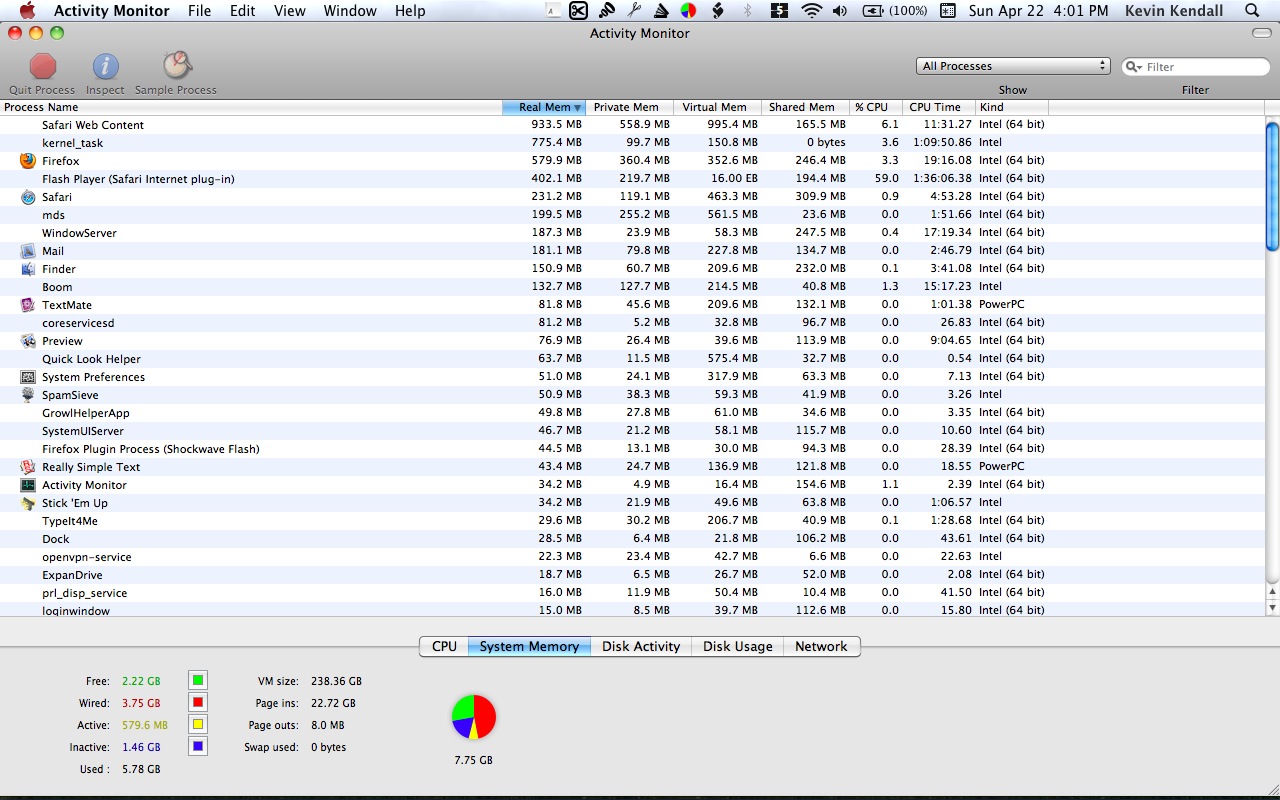 I recently put together a little Automator app I called "Purge RAM.app" that very quickly releases Inactive RAM when the goin' gets tough.
I recently put together a little Automator app I called "Purge RAM.app" that very quickly releases Inactive RAM when the goin' gets tough.
I've got it zipped-up right here:
http://www.box.com/s/beaab499f53340ecc461
along with a screenshot of my desktop explaining how it works in the directory they're both in right here:
http://www.box.com/kevinkendall-public
So despite the occasional RAM probs, Happy Mackin' y'all Macheads.....
And always remember..... things could be worse... Jobs' parents could have said "No" to him when he asked if he & Woz could use their garage for science experiments. 😟
But then again, gee.... if that'd happened, then the world wouldn't have Windows, either. 😁
KK 😎