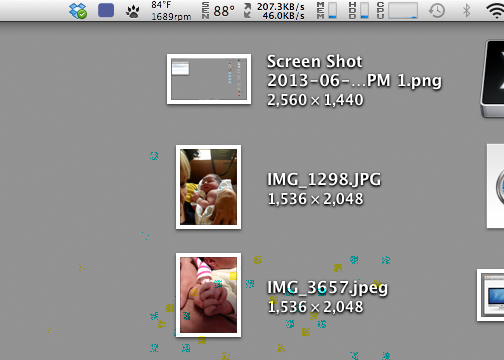Sorry to see this thread continuing over 133 pages in length and through so many OS X updates. Also sorry to note that I am also experiancing video artifacts that appear as flickering "checkerboard" or "pixelated blocks" similar to what reich360 posted (I've grabbed his image and inserted it below).
I too have a 27" mid-2010 iMac. I too have seen these problems appear since Lion. They have gotten progressively worse over time and I honestly can't, at this time, directly blame a failed/failing GPU (ATI Radeon HD 5750), a piece of 3rd party software, or the OS itself (such as drivers, pref settings etc.)
Here is what I can say to date.
-the video artifacts problem never, or very rarely, resulted in screen freeze, kernel panic etc. until Mavericks. It will now freeze/lock up after anywhere from minutes to 3 days after a PRC reset.
-I have tried to isolate to the iMAC by unplugging all external devices but bluetooth keyboard and mouse to no effect
-I have tried isolating to DRAM with no effect. It happens with any or all my DIMMs in place (4x4GB)
-when the screen freezes the cursor will either have it's normal shape (arrow pointer) or more typically the beach ball. Eventually (it takes 30 minutes or so) the cursor also freezes and after a further period of time the screen will dim. On occasion the system will reboot on it's own but often it will require a hard power reset.
This is an interesting observation:
-while the screen is frozen the iMac will not accept a VNC connection and an existing one will fail BUT you can still ssh into the iMAC. You can ping, look at error messages tailed to the terminal etc, (does anyone have any idea what useful info I should gather at this point?).
-I will then do a remote shutdown from the ssh session (sudo shutdown -r now) at which point the ssh session is terminated BUT the iMac NEVER completes restart and sits there hung. A hard power reset is always required and sometimes I will end up with a crash report (kernal panic) but often it will be a silent failure (or at least I don't know enough about where to look in the logs for more detail)
At this point I have done a fresh install of Mavericks, have left all peripherals (but keyboard and mouse) disconnected and have only modified a few settings (mostly account based sharing and connectivity related to allow for ssh logins etc). Already I have seen some of the blocky video artifacts after 1:10 of system uptime. I'll update when/if the system hangs or crashes.
My next action will be to either add boot camp and Windoze so that I can edit the GPU bios per Andrew Humphreys' post on page 120 of this thread or I will simply take the iMac into Apple for a GPU replacement.