No it doesn't.
Depending on the content of your equally named folders that you're trying to merge, it will sometimes offer the "Keep both" option (when no file inside one folder has the same name in the other folder), or it will only offer "Stop", "Replace".
Now it gets funny: I have two folders named "Neuer Ordner" in different places. In one I have a text file "Ohne Titel.rtf" and in the other folder I have two text documents named "Ohne Titel.rtf" and "Ohne Titel 2.rtf". Trying to merge them, I suddenly get a new dialog with a different, and rather strange, choice.
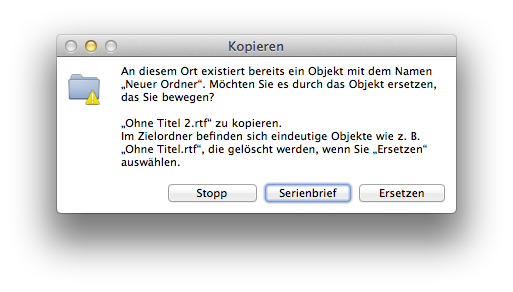
This middle button says "Serial letter" or "Form letter" (not sure what the English term is). Which makes absolutely no sense. And this happens only in one direction, i.e. copying "Neuer Ordner" (1) from one place to the other, but not the other "Neuer Ordner" (2) to where the first is. Then it, again, only shows "Replace" and "Stop". What gives?
But wait, there's more!
When the dialog from the screenshot above is open, but still unanswered, and you try to copy "Neuer Ordner" (1) to the location of "Neuer Ordner" (2) it will just go ahead and create a new folder named "Neuer Ordner 2" next to "Neuer Ordner". No asking questions. Essentially the same behavior as if you where copying a file or folder from its location into the same location, basically creating a duplicate. --- only this time its "duplicating" into a new location.
If you were wondering what happened when I hit "Serienbrief" (Serial letter): Well, it overwrote the conflicting "Ohne Titel 2.rtf" in the target folder. No sign of a "serial letter" anywhere.
All of this is just annoying, confusing, and definitely not helping in any way. I wanted a solution that is non-destructive and made me stop worrying about losing data when merging folders. Instead I get a solution that tries to convince me, that "everything will be alright" when in reality it won't be. In fact, the way it was before Lion was even better, because you only had to know that merging is not available and "Replace" actually meant "Replace and delete the old stuff!".