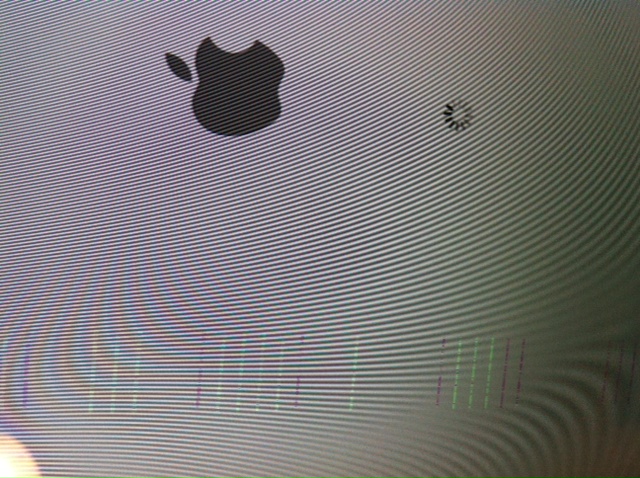27" iMac 3.4Ghz Quad Core i7
4Gb Ram,
Radeon 6970 1Gb
Lion Os x 10.7.2
I've been experiencing problems since day one, I bought it a month ago, and there has yet to be a software update that addresses it, I'm beginning to lose my patience.
It's inconveniencing me, and flat out unacceptable.
I paid top dollar for a product that's supposed to be entirely self maintained and fully compatible, and yet I'm having some prominent graphics issues. That either are aesthetically unpleasant, ( on startup, grey apple screen has pixelated lines in square groups, see photo below), or actually counter-productive, such as when I wake it up from sleep mode, it displays small clusters of square discoloured pixels, and freezes the entire system, only to be remedied by restart.
I will be contacting any apple support that's available, and will not rest until I am either compensated for this utter inconvenience and hassle, or they promptly release a software update, or driver update addressing the incompatibility with the graphics card, or it's software.
(note that the odd texture and wave-like things in the photo, are just the product of a phone-camera taking a picture of a display, and the real issue is the pink / purple and line green lines )