Hi edj. First, yes my Mail and iCal are current in Lion 10.7.2. Second, I want to make sure we're using the same settings on iCal. Below are my screen shots. Third, when I did it, it worked but it didn't work. Read on...
So here's a shot of my calendar list. I have two groups, 5 calendars on one, and 3 calendars on the other.
On this shot only the group is selected. If that is the setting I'll get the "no no" sign.
To fix that, I select one of my calendars:
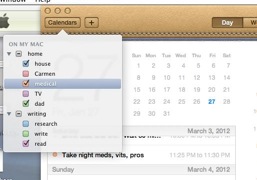
When I have a calendar selected, then when I grab & drop onto the center (events) column, it'll turn into a green plus and drop as an event.
Now here's the spooky thing. I dropped my "grab" into the event grid and it worked fine. However, when I then grabbed the event and dragged it to the reminders column, nothing happened. So, when in doubt, quit the app, so I quit iCal. I opened iCal again and there was the reminder in the reminder column. It was there but didn't appear. (Below, the dropped event is green, and the dropped reminder is at the bottom, also green. It's my default calendar.)
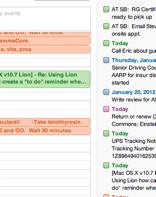
So this makes me nuts and I'm sure, you also. I'm going to call Express Lane again & see what is going on. We will get this to work!!
DeAnne