After 48 hours of struggle with this same issue and 6 clean re-installs of Lion Server I have found the bug in Lion Server causing all ruby based collaboration services (Device Manager, Wiki, ical, some adress book features ie: major screw up in services around server admin tools and server app). The most visible one is in Profile Manager because as you all pointed out it even says sometimes "Error Reading Settings". And if you take a look at the logs its even worst...full of errors...
that's how I found out, yes reading all the logs took time:
Basically they all fail because they use Postgresql database.
At first I did 2 clean re-installs and noticed everytime, after having spent some time configuring the server (open directory/kerneros, creating accounts/mailboxes, profiles etc.). I would do a reboot and everything would break.
Now I won't go over all the diggin I did but I finally manage to understand why Postgres at some point was failing.
it seems there is a bug.
If you turn "Dedicate Resources to Server Services" in the Server.app Hardware Section (next to Push Notifications switch", postgres doesn't start and all depending services (lots) fail.
The Solution: Just turn that OFF as shown below and restart. Everything should get back in order. If you still see some "push_notify: not connected" erros in you console logs (it happened to me even thoug all servcies were restored) the solution is easy. Hit change and redo the setup with you appleid. You'll be issued new certs by Apple and everything shoudl work fine.
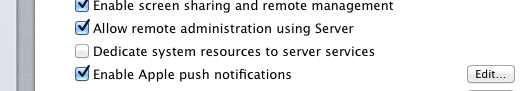
That's all.
Hope this helps the many people that are frustrated like I was. Now that everything works, it's the perfect server for a mini Cloud. You'll love Profile Manager for provisioning payload to your devices. Elegant, efficient and simple, yet very flexible with the openDirectory backend.
Cheers everyone !
Eric
twitter: @teknologism