I'm a bit puzzled.
I'm running Pages 4.1 under 10.6.8 and the export to mail feature behaves flawlessly.
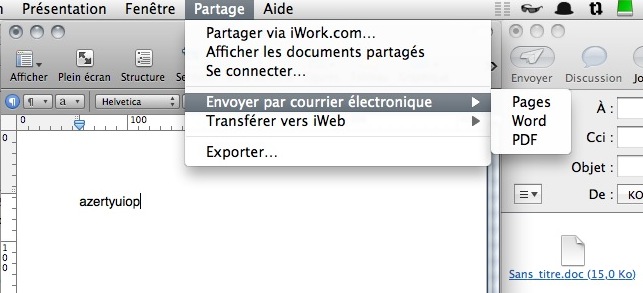
On the left you may see a Pages document used for a test
In the middle you see the dedicated menu
and on the right is the mail created with the .doc file embedded.
Now, the problem is to find what is wrong in your system.
(1) try to run the app in an other user account.
Post here the results.
If it behaves well in this case, we will know that the problem is in your original account.
If it behave wrongly, we will know that the culprit is among the files shared by every accounts.
(2) try to boot the machine the clean way (without extensions).
I'm just a bit annoyed because I feel unable to explain the way to do that in English.
Here you will see the system's help page in the French version.
I hope that you will be able to find the English version.
I highlighted the scheme to apply.
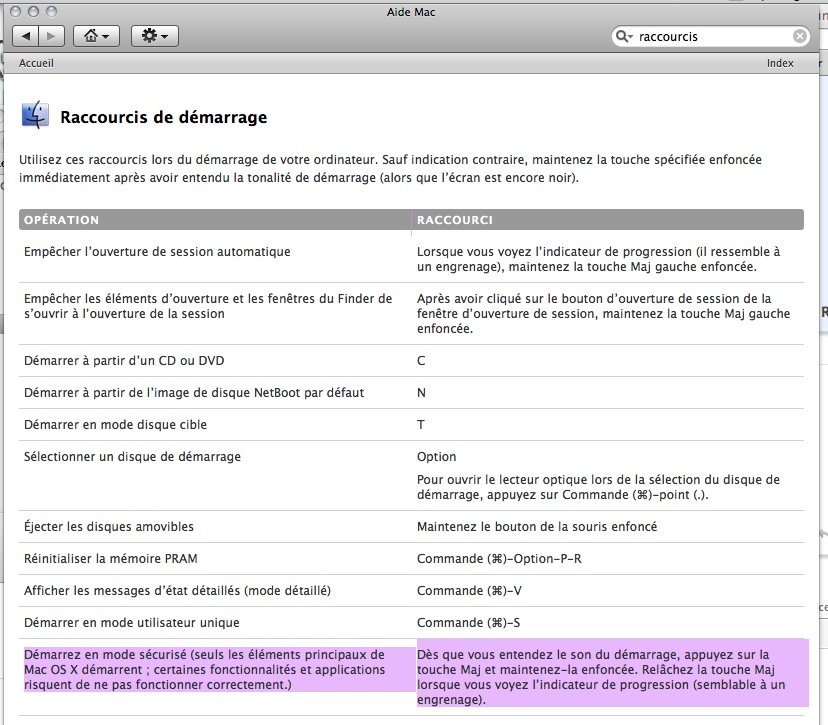
If the app behave well after that, we will know that the culprit is one of the extensions available in your system.
Yvan KOENIG (VALLAURIS, France) samedi 23 juillet 2011 19:41:08
iMac 21”5, i7, 2.8 GHz, 4 Gbytes, 1 Tbytes, mac OS X 10.6.8
Please : Search for questions similar to your own before submitting them to the community
To be the AW6 successor, iWork MUST integrate a TRUE DB, not a list organizer !