It sounds to me that the update installation did not went well. The beeping suggests that the update is not installed. Is it possible that the update was downloaded, but not installed?
Yeah, something definitely went wrong. In the first place, the install of 10.6.3 in the SL partition must have had problems, since everthing was still in the installer .pkg files. On the Lion computer, I ran the installation of all the files in the "Mac OSX install data" folder, specifying the Leopard partition. I dont know if that is a viable way to do it or not, but it seemed to go OK.
Here's a screenshot.
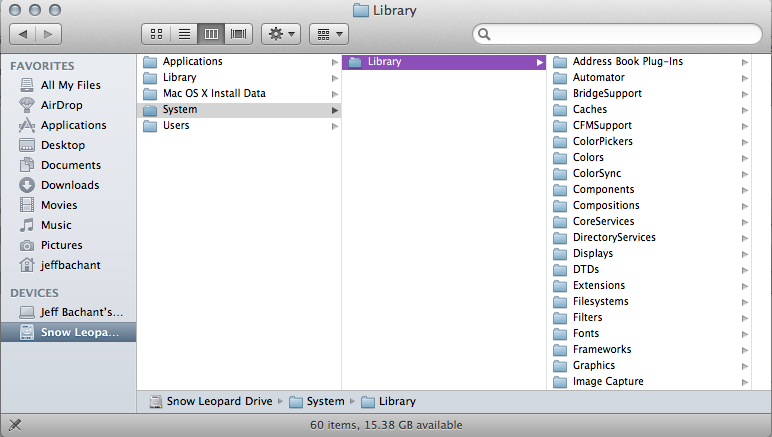
And where do you start the update, is that when running SL from the second mac?
Yes, it was using the second mac. I suspect I am doing something wrong when it comes to your previous step 7.
7. Once the installer is finished, run "Software Update" to update to 10.6.8. This is still with the Lion machine in Target Disk mode! If you're unsure, you can always check Finder to see your other drives.
Once the install into the Leopard partition is done, am I to restart the second computer with the Lion Mac still in transfer mode, look for the Leopard partition as a bootable drive, launch, and then run software update? I may give it one more try tonight, but my wife is getting nervous about me using her computer to get this to go. If I can't get it to work, the mac guy in my university's computer services will try his hand at it tomorrow.
Thanks