But if I highlight a whole album, there's no artwork, and the box is unchecked.
When you do Get Info for a group of files the artwork box is never populated, but that doesn't mean the tracks don't have art.
Also boxes get checked when you edit their contents. Boxes where each track has the same text or numeric value get prepopulated with that value. Blank boxes may be blank for all tracks, or different tracks may have different values. Boxes with drop down values may not be representative of all the selected tracks.
To check if all tracks have art....
Make sure you have the Selected Item box in the lower left then select each track in turn. After selecting the first track you can use the cursor keys to quickly step through them.
(I should have suggested that you are in the Album List view to do this.)
Track 1 has art...
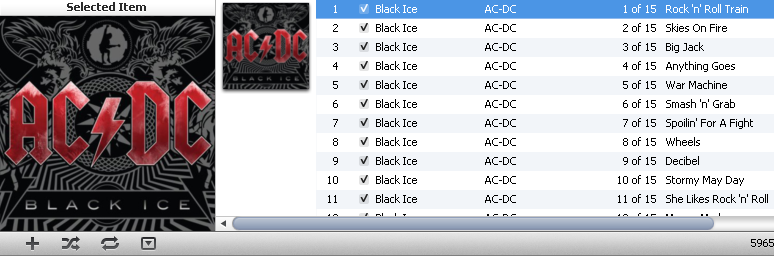
Track 2 doesn't have art...

Stepping through Get Info with Next & Previous is another way, but probably not as quick.
All of which however is a side issue because I obviously didn't read your post properly. If your artwork isn't updating on the iPad then...
I have a completely untested & unconfirmed hypothesis that "something" changed in the last iOS update with the way iTunes keeps track of which items are on the device. My guess is that it has something to do with being able to identify the same track whether on the device, in your library or in the cloud. Whatever the cause I found I needed to manually delete a bunch of albums on my iPad that were showing as dupes or without artwork which didn't get resolved by syncing. Since I deleted them and resynced it has all been fine.
Try deleting all the music from the device, by unchecking the option to Sync Music, to see if you can clean out the media. Then add back what you want.
If all else fails backup and then restore the device.
tt2