Make sure the printer is shared through the Airport Express device. I just tried the same scenario and here are the steps I used.
1) Plug a USB cable from the Canon MP250 printer into Airport Express
2) Launch Airport Utility and highlight your detected Airport Express unit on the left (Change your WiFi setting to the Airport Express if needed)
3) Click "Manual Setup"
4) Select Printers from the toolbar items, highlight your Canon MP250 and check the "Share printers over the Internet using Bonjour" option
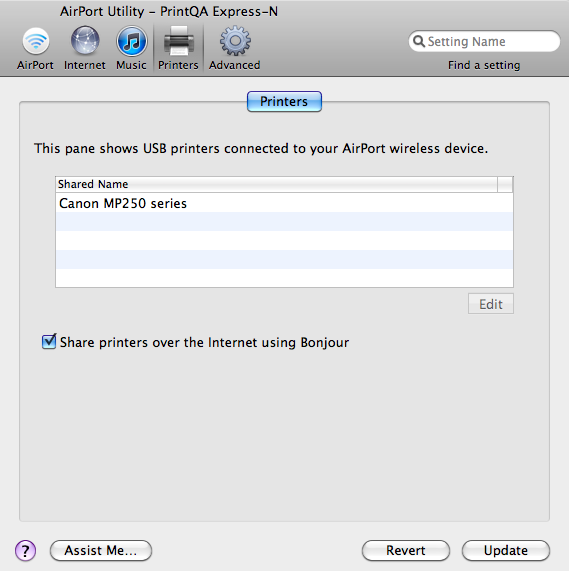
5) Click Update (your Airport Express may restart, wait until thats completed)
6) Close the Airport Utility
7) Add the Canon MP250 printer again in Add Printer and this time it should download and install the driver from Apple Software Update