Hi Carrie
I have now found out how to solve the problem after a One to One at the Apple Store with an expert on iMovie/Final Cut. When you import the movie - File - Import - Movie, uncheck the Optimize box. I have burnt movies imported this way to disc and they work fine.
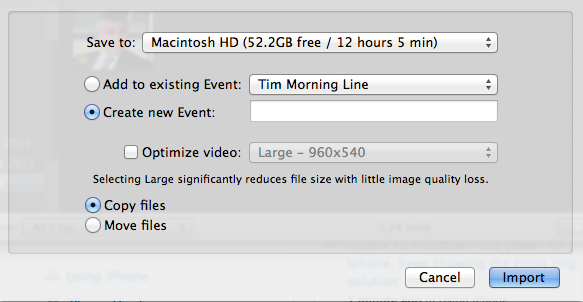
During the One to One, we found iMovie was quite slow because of the high quality of the HD video. The expert suggested that I record movies in the [HD] 720/50p resolution instead of the [HD] 1080/50i which I had been using as this would work quicker on iMovie. I have recorded similar movie in both resolutions and found that there was little difference in quality in the finished movie when burnt to DVD, but iMovie did seem to work quicker with the lower resolution video.
I hope this helps?
I am very pleased with the camcorder & was getting very frustrated by not being able to work with the footage on iMovie - but it all seems to be ok now! Another problem solved by visiting the Apple Store!!
Lynn