Noooooo... The statement you have as a correct answer is INCORRECT!!! I'm not sure where Smudge got that idea originally from, but it is NOT the case.
@ericfromoak ridge: PLEASE Remove that as correct so that other users don't read and believe that!!!
Basically, if it's a Thunderbolt port... it contains both the PCIe (data) and DisplayPort (video) information.
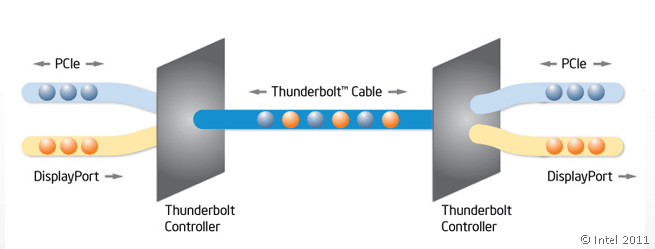
Just from the Apple website alone it shows otherwise...
http://www.apple.com/displays/
In their example (from apple page), it shows (1) MBPro connected to the first TB display (via built-in cable... you can see this because it is the combo-cable with both the TB plug and power cable). Then the 2nd TB display is connected into the back of the 1st display. There-by "Daisy Chaining" and also showing that TB devices can plug in and work in any order... and that VIDEO (along with data) is still passing thru (bi-directionally) via the backport. No Difference.

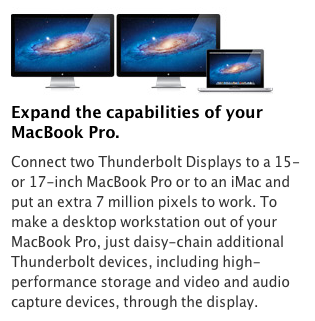
ericfromoak ridge wrote:
I'd like to share a Thunderbolt display with my MacMini and MacBook Pro. The MacBook would presumably be connected periodically via the Thunderbolt / power cable from the display. Can I connect the MacMini via the Thunderbolt port on the back of the display?
In regards to your original question...
- Do BOTH of your machines (your MacMini & MBPro) have Thunderbolt capabilities? If either one or both don't have TB on the computer, you will Not be to run the scenario you are trying.