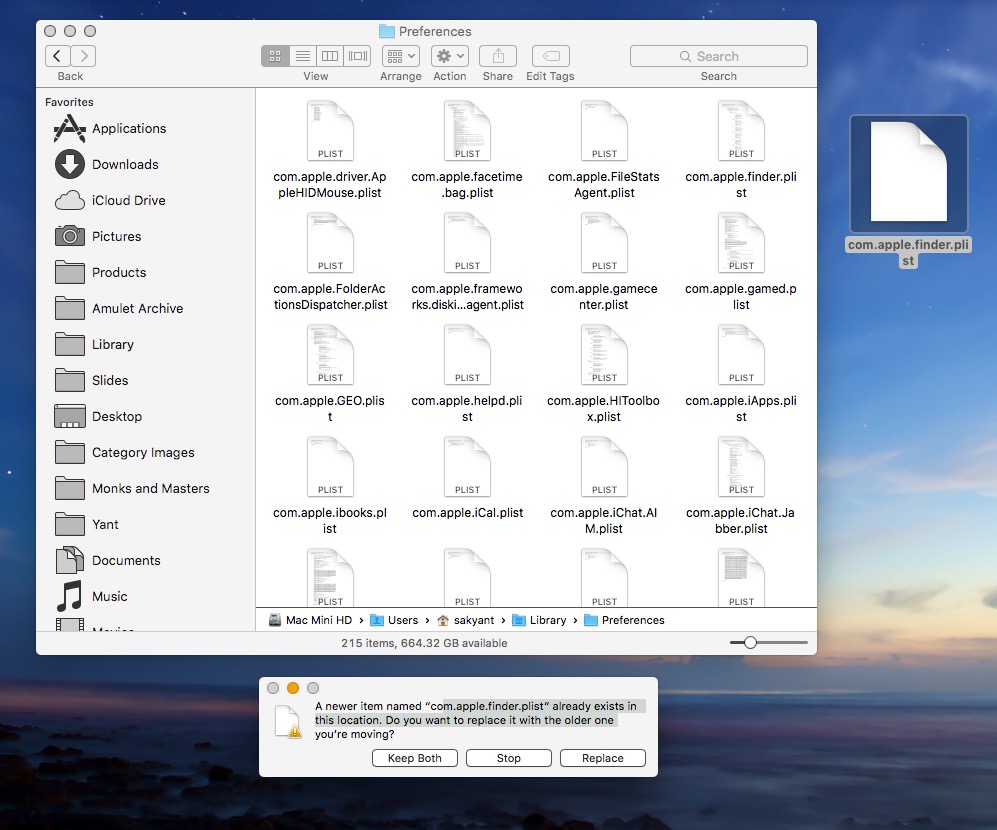If you dont have a .plist file then you can make one and put it in the folder
There is a library hidden inside the Mac HD root one level under "users" Folder
look at the bottom status bar of the below image it shows the file path (you can make this visible in finder preferences))
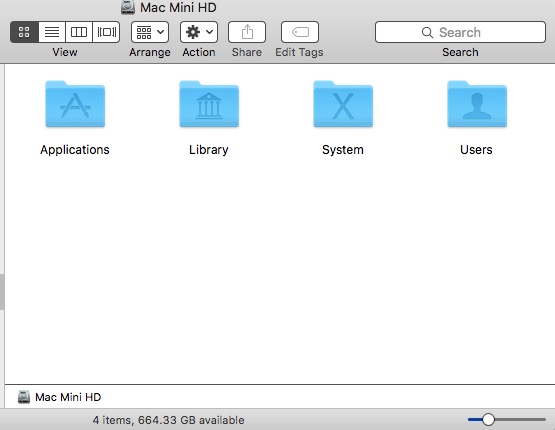
This is probably where your .plist is.. however, i was missing both the finder and the desktop plist files, and only flashing my mac Pram and reinitiating it, and complete deletion of the existing plists if any, brought things back to under 180 seconds desktop load time. I own a Mac Mini, 2 Macbook air, one iMac 27. They all take at least 120 seconds to load to desktop. Its the finder that is taking too long in my opinion. as that loads before desktop does
The other library is in Users - see the file path on bottom of the below image
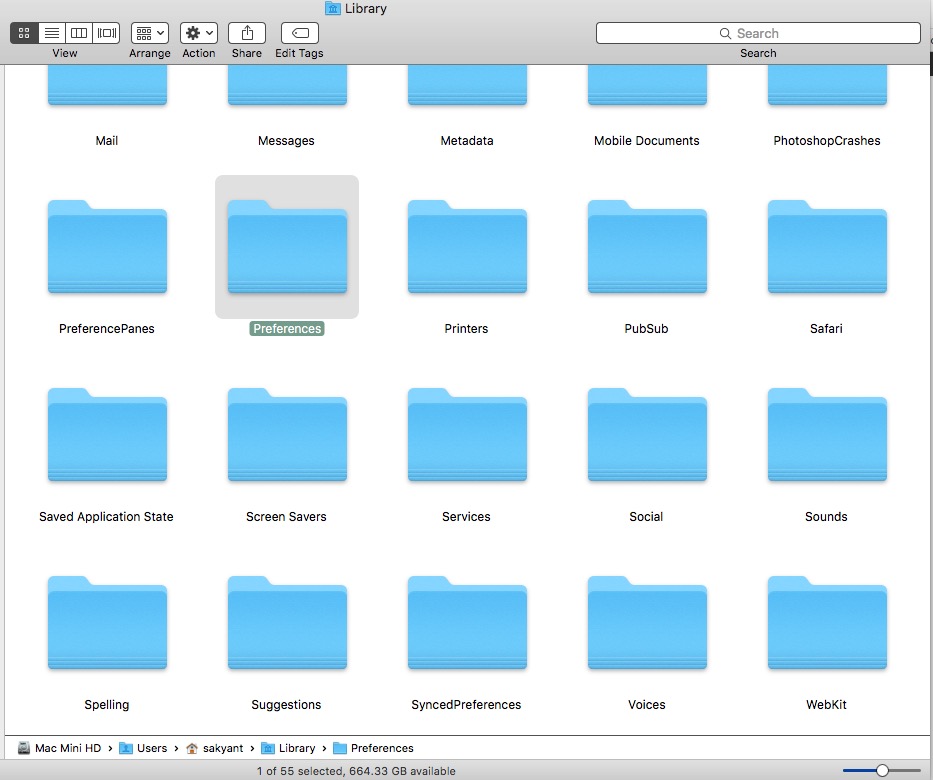
if you want to find them easily. just make an alias of the folder and drag it to desktop
in the case of 'users/username/library' folder, you wont be able to see it inside the user folder, so do this; click down on the 'library' folder icon in the bottom pathbar of the browser (in my case, after the house icon that says 'sakyant'), and drag the folder to sidebar or desktop

like this
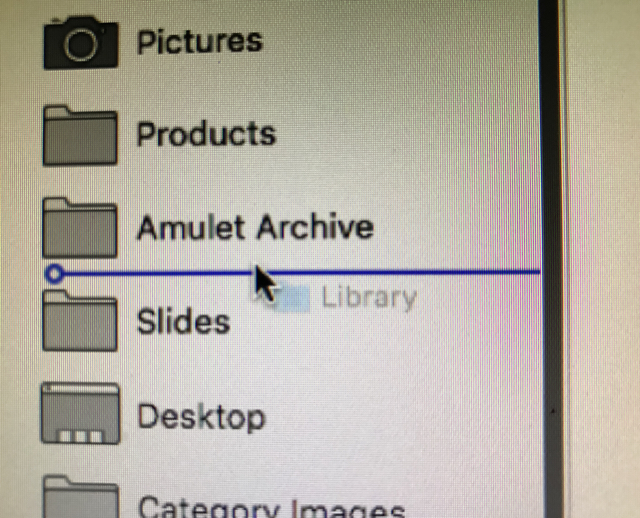
and drop it
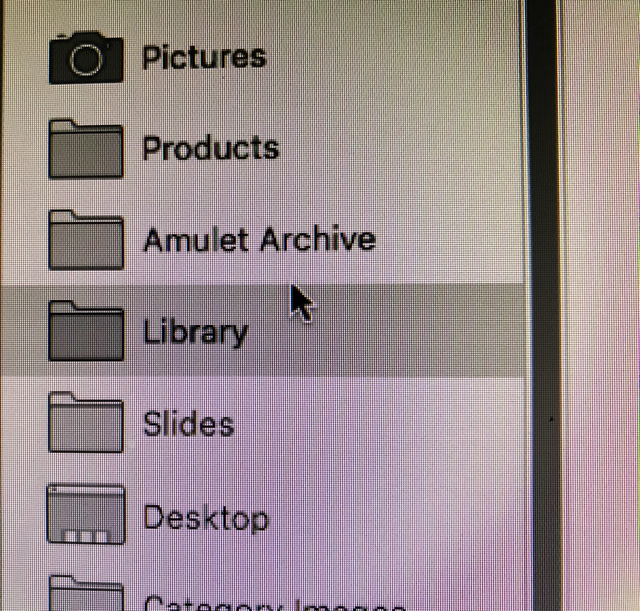
if you have no .plist files, then make one with text editor
blank one and rename it to finder.plist (the text editor will change it to .rtf or .txt, but we will rename it again once it is saved to desktop, and remove the .rtf or .txt extension, leaving only .plist extension at the end
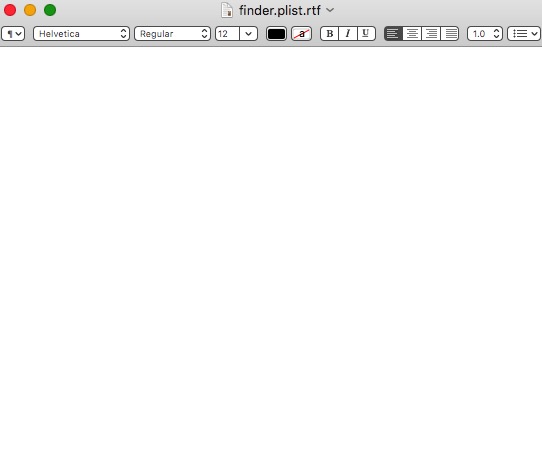
then we rename it on desktop, before we drag it into the library folder
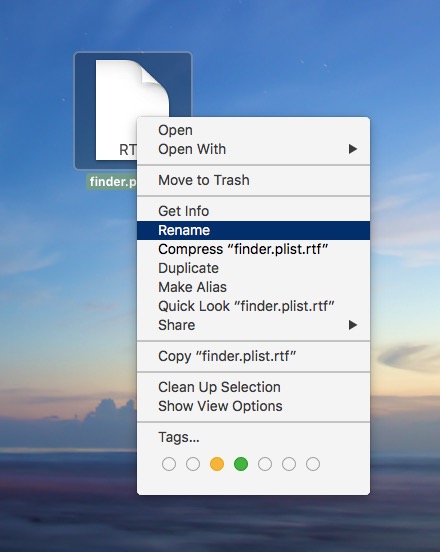
we nname it whatever we need to (com.apple.finder.plist or whatever.. you need to name the file the same as the file you wish to replace or create in the library.. works with all of the plists

choose 'use .plist' when finder asks if you really wish to change the extension
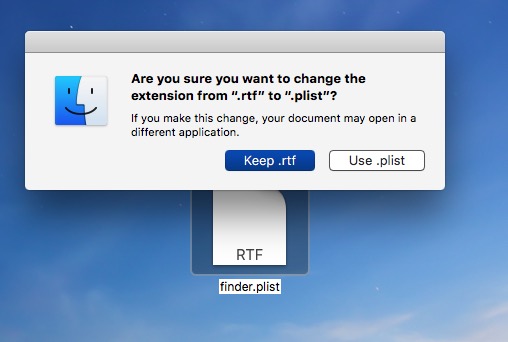
then drag the file into the preferences folder. And restart -
But if there is already a file, you will get a warning.. act upon your own knowledge in this case