I too recently picked up 27" iMac, 3.4Ghz i7, 16Gb, SSD + 2Tb running Lion.
It had to be replaced as it had a bad iSight camera but I'd already moved over about a 300Gb of data before I looked at the camera.
I secure erased (3 pass) all my data from the 2Tb drive. The back of the iMac was warm on top right (facing the screen) all through the erase. I had ripped one of my DVDs as a test using Handbrake, watched iTunes tv shows while surfing, using iPhoto and it barely broke a sweat.
Replacement arrived a few days ago but I only got to run it up properly this weekend and it was up and running for 60 mins with barely any activity. General surfing and moving my Home area to the disk drive from Flash drive. Nothing major - not even copying my data yet.
I went to adjust the screen so naturally grabbed the top left and right corners - they were hot! All the way across the top panel of the iMac it was very hot. The top 3rd at the back - all across the back, was extremely hot. I understand the PSU is on the left side and GPU on the right (facing the screen) so this is why these areas get warm/hot.
I understand that the casing is designed to dissipate heat but this was really hot!
I have iStat Pro running and all the temps (Celsius) appear to be ok even when the iMac is busy. Here is an example of stats during a DVD rip as a test. I've also had both GPU stats up to 60+ but remain under 70 so far. Fans are running fine and haven't gone much above 1200rpm.
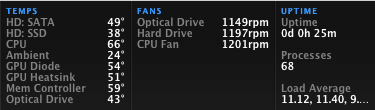
These internal stats mirror most others that are posted in various discussion topics. But what about the external temperature surface temp??
Well, I have one those fever strips. The kind you place on your forehead. So I placed it on top of the iMac and across the back when it was at its hottest. Result - higher 40 C / 104 F which is all the thermometer goes up to. Basically the colour indicated the temperature was greater than the last reading available. But from Kirk's post above I wouldn't be surprised the back of mine was reaching 80 C. I'm pretty sure I could cook an egg on it.
So - is it ok or not?
Yes - if it is designed to remove heat. But should there be so much in such a short space of time? Streaming a 50 min show from BBC iPlayer push up external temp. Should it be too hot to touch?
No - if there is so much to dissipate, is it actually cool enough on the inside as per iStat? Or will it fry the insides sooner rather than later.
The forum discussions aren't helping as some feedback says ok, others say take it back. What is 'normal' or acceptable??
I'll call Tech Support on Monday but right now feeling I should get this one replaced also because my first one, remained cool/warm on the outside. I know this for sure as I kept checking for some reason knowing how hot my MBP would get when busy. But it all confuses me - what causes such heat build up in one machine and not another? Heat sensors (as per Kirk) or other internal hardware?
I guess I am not answering anything here but just sharing experience and looking for answers and reassurance myself. It may help though, in other posts if folk could also supply external body temperatures as all the inside stuff looks to be as ok as should be. Maybe then we (and Apple) could get trend.