jonfromengland wrote:
. . .
my system is showing the incorrect storage, once again this is stopping me from doing a back up, once again I am completely incapable of fixing it.
I think the problem has arisen because I did a restore of music (itunes) and videos from my old time machine backup and it might have confused the system as to how much storage is in use.
I don't quite understand what's preventing a backup, unless your Time Machine drive is too small, but that's not the main problem here.
According to the WhatSize screen, your 500 GB internal HD has 351 GB used, 147 GB available.
Of that 351 used, 112 is in your home folder. It shows 41 GB in your Dropbox folder, which seems high, but not enormous.
The other screenshot you sent separately, of the internal HD, is more clear:
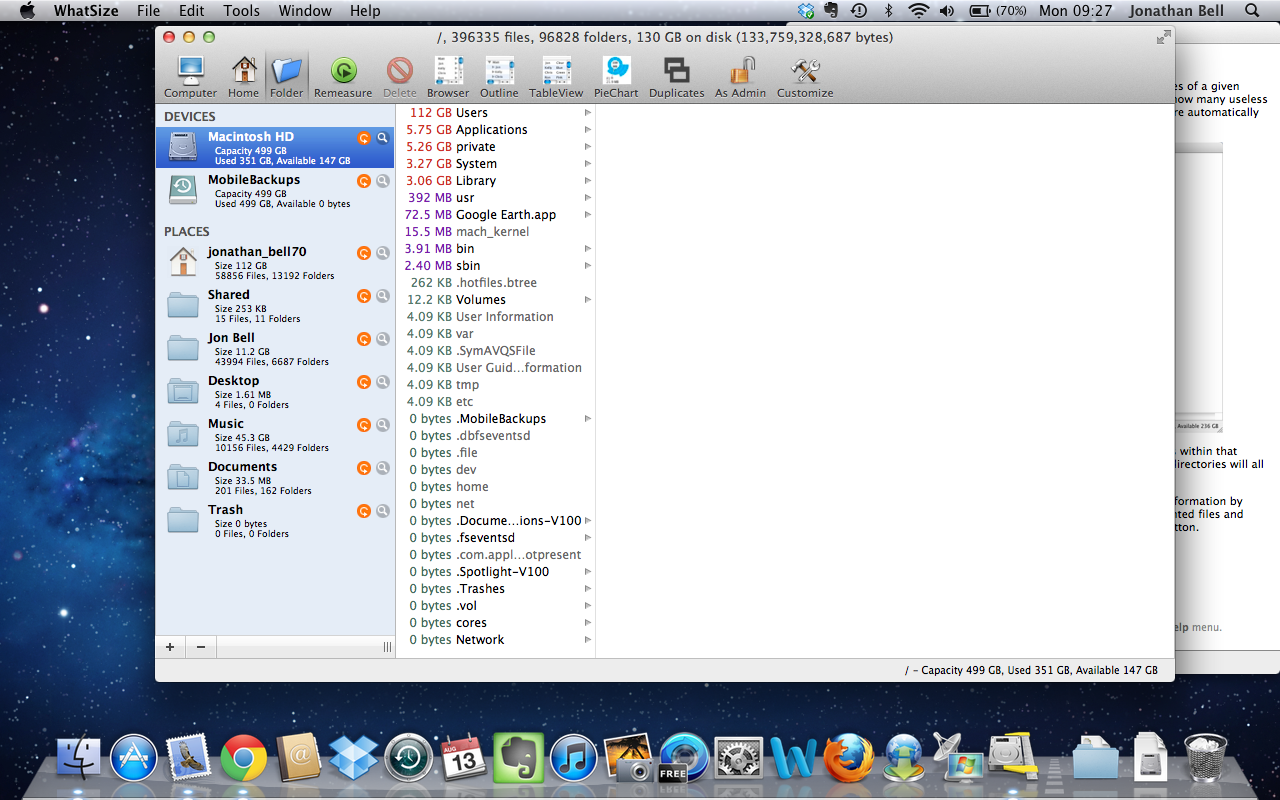
It shows the similar 353 GB used in the sidebar, but only 130 GB accounted-for in the toolbar at the top. Since it does show being run in "As Admin" mode, the 130 GB includes all other user accounts and hidden files and folders.
That sounds like a directory problem on your internal HD. Try verifying it, per #6 in Using Disk Utility. If that shows problems, as I suspect it will, you'll have to start from another source, such as your Recovery HD, to fix it, per the yellow box there.