guelphguy, try this:
It may be that your audio is recorded at a different 'sample rate' than the audio recorded with your video clip. One way to compensate for this is try and re-encode the audio clip to the sample rate that iMovie assumes both video and audio are using.
Download MPEG Streamclip, it's a free utility that allows you to do a lot of different conversions on audio and video clips. What we're going to to try is save an AIFF from 44.1kHz to 48kHz and re-import it into iMovie and see if there's a difference.
Once you download MPEG Streamclip, open it and go to File Menu> Open Files... and navigate out to your AIFF file. Make sure the drop down list at the bottom of the window has All Files listed (instead of just Audio or just Video). If you don't show all files, it will gray out files it doesn't recognize. Once you have your audio clip selected, click Open.
From the File Menu > Export Audio... choose AIFF and under Sample rate: choose 48kHz. Click OK
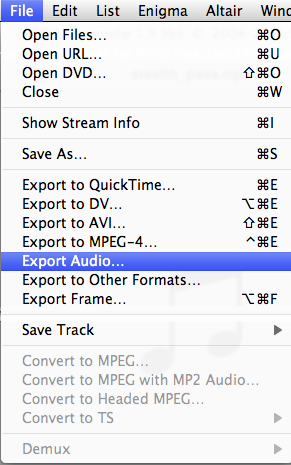
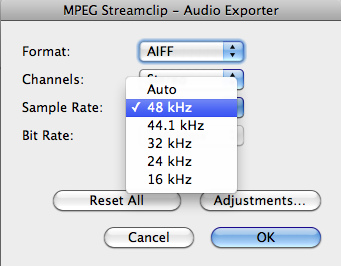
Save the clip to the Desktop, maybe give it a different name (say #2 added to the end). Quit MPEG Streamclip.
In iMovie delete your audio clip from the Project timeline. Drag your new AIFF file to the project timeline and try to line it up to match your video clip. Some things to keep watch on is to make sure the duration of the Sound clip (how long it actually is on the time line) and the duration of the video clip your trying to match. If the two are different, the video is shorter/longer than the audio clip, I don't now what else to do. I think then it's a mismatch in the duration of the recorded audio versus what was recorded in the original video. And there's no magic really to make the two be the same inside of iMovie.