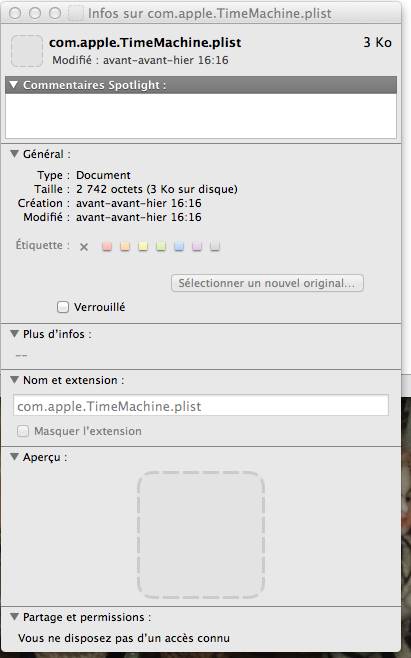Yes I did !
I called support several times ...
As I am a rather stubborn one,
I finaly succeeded getting in touch
with a higher level engineer.
we discovered I had an extra corrupted plist file related to Time Machine,
impossible to get rid of ...
Untill today when it looks to have finally vanished by itself *
So he thinks I am a special unique case ...
As I am to get a brand new Mac Book Air on tuesday,
probably running Mac Os 10.7.1,
he wants me to test my Time Capsule with the new Mac Book Air.
And if its working this way he wants me to download Mac Os 10.7.2
on the new Mac Book Air (What I am not very fond of trying !!!! as you can imagin ...)
and see if the glitch appears or not.
If it does ---> it would mean for Apple its a real Mac Os 10.7.2 bug,
if not ----> it would mean I be a special case !
As far as I am concern I don't feel there is a real feed-back strategy between Apple Support Communities and Apple support Hot Line ...
But Its only a personal feeling.
Jean.
* Can anyone having this Time Machine Issue could check if they have that kind of dum plist file ?
the path is computer/mac hd/library/preferences/com.apple.TimeMachine.plist
There should be only 2 of them :
1) com.apple.TimeMachine.plist
2) com.apple.TimeMachine.plist.lockfile
Previously I had a 3rd one - dum copy of nr.1 - looking like this when
looking for informations on it.
The sharing & permission at the bottom meaning (French sorry)
that I do not have any known right on this file.
*