Actually, I now have something that appears workable for the most part. The link colours don't seem to get to some frames, but overall it's a start and you can play with the colours to optimise them for yourself.
Create a new TextEdit document, and name it something like SafariStyles.css; the only important bit there is the .css extension.
Copy and paste this into the document;
* { color: #600000 !important; }
a:link, a:visited {
color: #355491 !important;
text-decoration: none;
}
a:hover, a:focus {
color: #4262a1 !important;
text-decoration: underline;
}
a:active { text-decoration: none; }
Save the new document and place somewhere convenient. As you will need to play with the colours a bit, I suggest you make a copy of the document (highlight the file and press ⌘D). Keep that copy unaltered and you always have a reference point to go back to if you feel you're getting muddled with the changes.
Next, open Safari preferences and go to the Advanced tab. There's a drop down for Style sheets. select 'other' and navigate to the new file. (You might want to change the minimum text size while you're there).
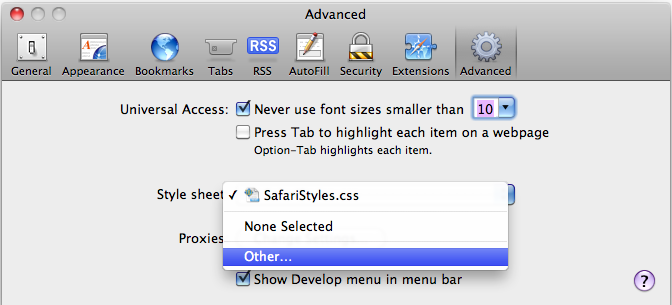
Quit Safari and relaunch for the changes to be effected.
You can then tweak the colours to suit. The # indicates that colours are shown as hexadecimal, 0 to 9 followed by a to f to make up sixteen digits. #000000 is full black, #ff0000 is full red. The number pairs are in the order red, blue, green, so starting with a red, if you alter the second pair you move towards purples etc.
I've started you off at #60000 for the red. increase the first pair for redder, decrease for browner.
Any time you make changes, save the text document and quit and relaunch Safari to see the new colour.
Works for any browser that will allow you to use a local stylesheet.
Any probs post back.
Any input from Andy or others also welcome.
Message was edited by: noondaywitch