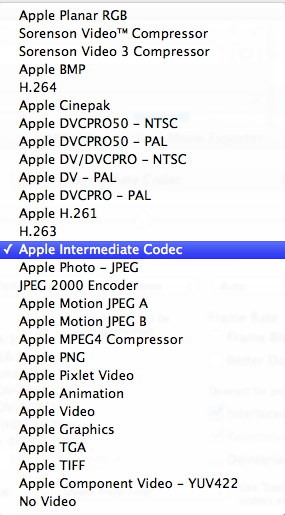There's a possibility that one clip that's giving you problems could be converted and re-imported into the Event folder. First you want to find out what format/codec that particular clip is in. Go to the Project time line highlight the clip by clicking on it once. The hold down <CTRL>, and click on the clip. Choose 'Show in Finder'. The Mac will then launch a window taking you directly to that clip in the iMovie Events folder. While there, <CTRL> click on the video clip and under the pop-up menu choose Open With... QuickTime Player.
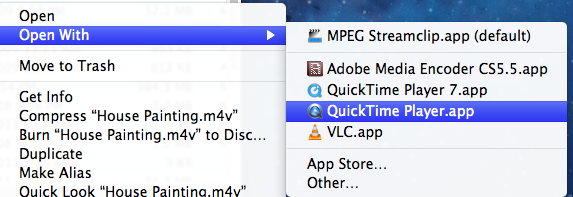
With that video clip now open in QuickTime go to Window > Show Movie Inspector
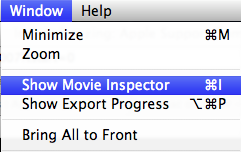
The window that pops up will tell you what format/codec the video is currently using. For instance:

In this case I have a .mov file, but internally it is encoded into H.264 format, 640 pixels wide by 480 pixels tall. The audio is encoded in AAC format @ a rate of 44.1 kilohertz, in a stereo format. What's most important is the video codec being used and that can be changed using a program like MPEG Streamclip. It can convert your video to a format that is much more friendly and native to iMovie like the Apple Intermediate Codec (AIC).
If you wanted to try converting that clip to AIC, you can launch MPEG Streamclip and drag that video clip into the open window. Then Export to QuickTime and in the window that pops up, choose AIC from the pull-down menu, then click Make Movie.