I know this is an older thread BUT I've been dealing with this issue for the past four days and this is what I found... (perhaps if it helps another person....)
Assuming you've already checked while on a Skype video call that your camera isn't turned off...
FIRSTLY
Open Skype Preferences to verify your settings.
(prob in your downloads, applications folder or on your desktop)

![User uploaded file]()
Then at the top your screen, next to the Apple Icon you should see Skype:
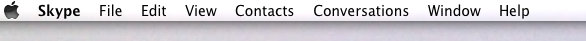
![User uploaded file]()
Select Skype, then scroll down to Preferences. Verify settings.
(Mine, for example, under the "Calls" Tab was set to autoanswer so I can check on
my dogs while away and tell them to get off the couch!)
SECONDLY
Make sure another apple app isn't hijacking your camera.
Open Finder, Devices, Applications, then look for IChat
![User uploaded file]()
Once open, Select iChat and scroll down to preferences.
![User uploaded file]()
(For my settings, I don't use IChat SO I changed the "default IM application" to Skype,
under General settings tab.)

![User uploaded file]()
Select the green Audio/Video Tab
and uncheck "Open IChat when external camera is on"
![User uploaded file]()
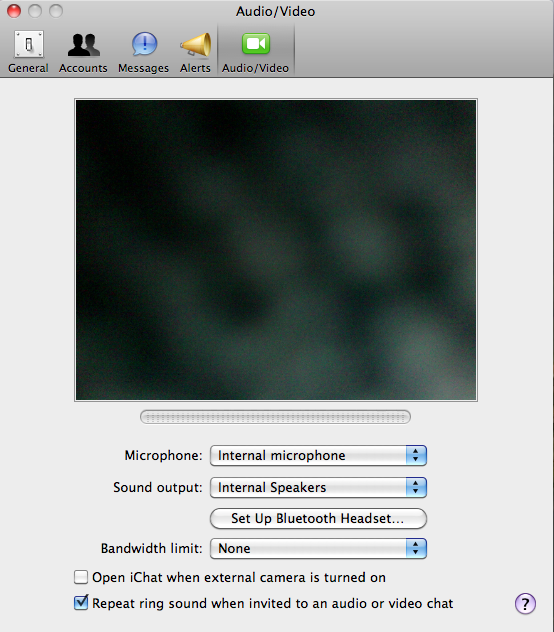
THIRDLY
I verified that all other Apps using the camera weren't open. My insight camera worked
when I opened Photobooth, IChat, Facetime and ICamSource (a monitoring program)
- just didn't work with Skype!
From Desktop, go to Apple Icon, select "Force Quit Finder", then scroll down and
close everything that uses the camera.
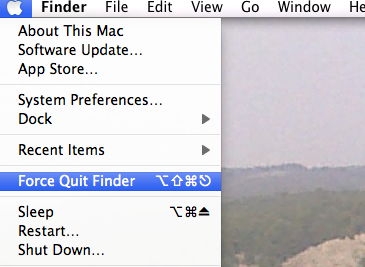
![User uploaded file]()
FINALLY
From Desktop, go to Apple Icon and select Restart (pic same as above).
Upon restarting, once the screen blanks out hold down the following keys all at once:
Option, Command and P and R keys.
For me, I heard the computer "restart song" chime twice before letting go.
(PRAM and NVRAM settings)
http://http://support.apple.com/kb/ht1379
I tried a Skype video call from an Iphone to Mac Desktop and it went through just fine!