Meg
I think I might have located the problem but I am not sure. Because of budget restraints, I am using a Sony Bravia 32" LCD 1360 x 768 TV for my Canvas window. I know that FCP wants 1360 x 800. I wonder if this is the problem as when I use my MBP alone without the Sony, the issue is not there. (The only time the MBP sputters a little is when I run more than three video channels and that is rare).
I'll answers your questions anyway.
Meg The Dog wrote:
Harri P wrote:
When I play back my timeline when the canvas window is full screen or even just a little blown up
What does this mean? Do you mean you have sized the canvas to 100% or larger using the Cavas scale button?
Yes, around 130%.
I get these hard edge lines that scroll through the screen. It's like digital distortion or clipping.
Can you post a screen shot?
Sure but it won't help. When I stop the playhead the problem goes away.
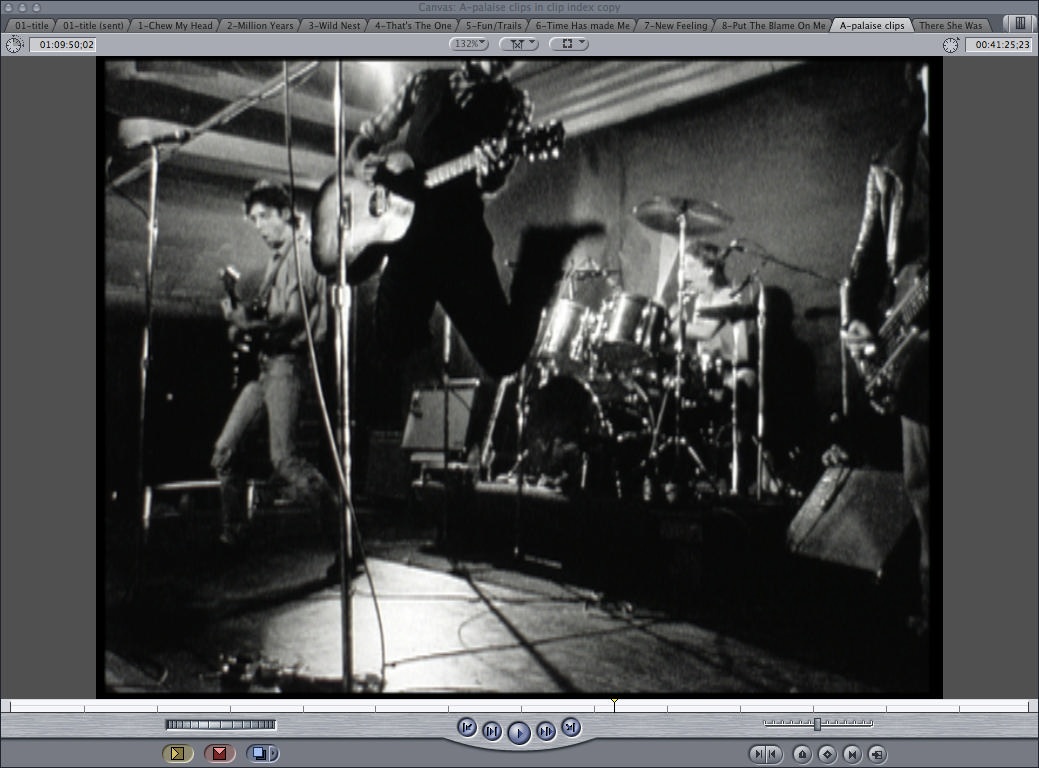
I'm working with FCP7 and 720 x 486 8 bit uncompressed 4:2:2 clips. I use a LaCIE D2 Quadra 1TB hard disk for my scratch drive.
Working with uncompressed video really strains your hardware. That is why you have codecs like ProRes, DVC50, etc. How is the LaCie connected? Via eSata?
No. Via FW 800. I don't use eSata because I didn't think I had an eSata port on my MBP, unless it's that wide slot on the left side with the spring loaded cover that I've never used.
I did not do the original 16mm to digital transfers. I was given the files. Do you think I should compress this project to another codec? If it means starting over, that would not be a sit well with me as I have weeks of time into this project syncing a dogs breakfast of unlabeled clips from a 3 camera 16mm project that was done by students, to a mono audio track, one clip at a time.
If it is indeed the 1360 x 768 TV that is the problem, then I think I'd sooner live with it rather than start over.
(Yes, this the same project I posted about a few years back. Some days I wonder if it will ever be done).
Harri
MtD