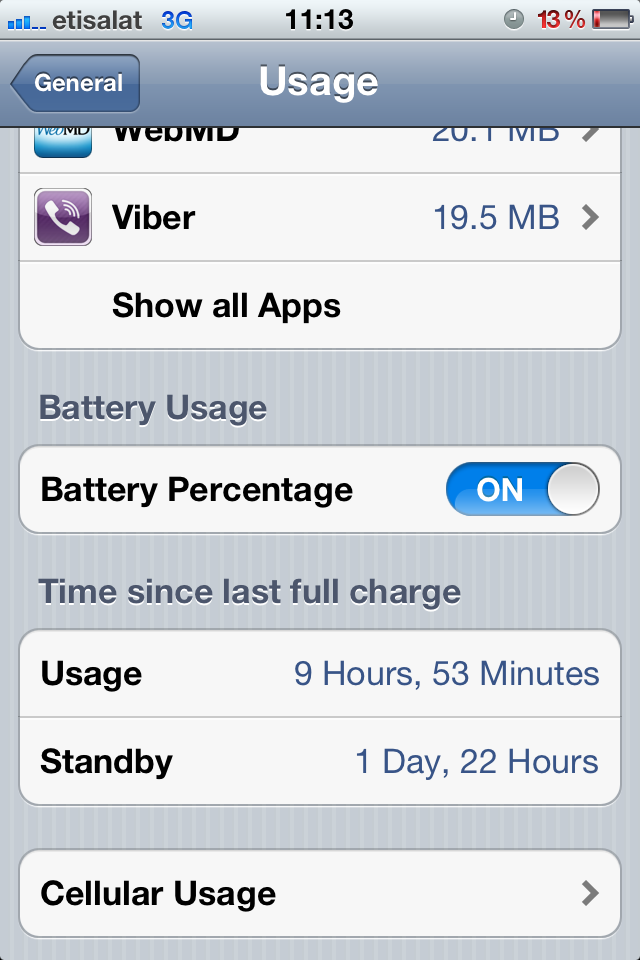Hi folks !!! I have replied to users Wijanarka, ilovemyfamily, Astronorick & nbercasio on this forum about the iphone 4S battery issue. I have tried various methods to get some juice out of all the suggestions given by them and others on this forum but none of them really worked for me. I have done a restore on 5.1 and then restored from backup. I have done a restore and then restored as new phone. I have done a reset all settings, deleted my email accounts and added them again. I have gone through a complete restore with all apps installed again method given by user ilovemyfamily. But I am sorry to say that none absolutely worked for me except my own method what I originally posted on page 13 on this forum.
My method was to turn off 3G & switch on wifi when at home in your own wifi range and do exactly the opposite when out i.e switch off wifi & turn on 3G. I am now 100% convinced that only this method worked for me and I am going to substantiate my claim with these two images (below) which were taken on separate occasions. I have taken these images at exactly 13% battery remaining on iphone.
One when both wifi & 3G was on with locations services / notifications all off and the second one when wifi (at home) and 3G (when out) alternatively switched on/off with locations services / notifications all off.
I know that this is not an ideal situation given that we didn't buy the phone to turn off its features which defeats the very purpose for which it was bought in the first place. But until Apple comes up with a fix, this is what i am going to implement.
From these 2 images you can clearly see at 13% remaining battery the one with alternate on/off wifi/3G is a winner.
It gives me an amazing usage of 9hrs 53min with a standby of 1day 22hrs. Other people who have some locations/notifications on will experience similar usage/standby patterns as mine albeit with lower values. This is understandable. All the folks out there who has 5.1 battery issues should give a try to my method and post their comments/findings the same way I did.
I hope that Apple is monitoring these forums and take user feedback positively to come up with a lasting solution.
Image one with wifi / 3G on at the same time always.
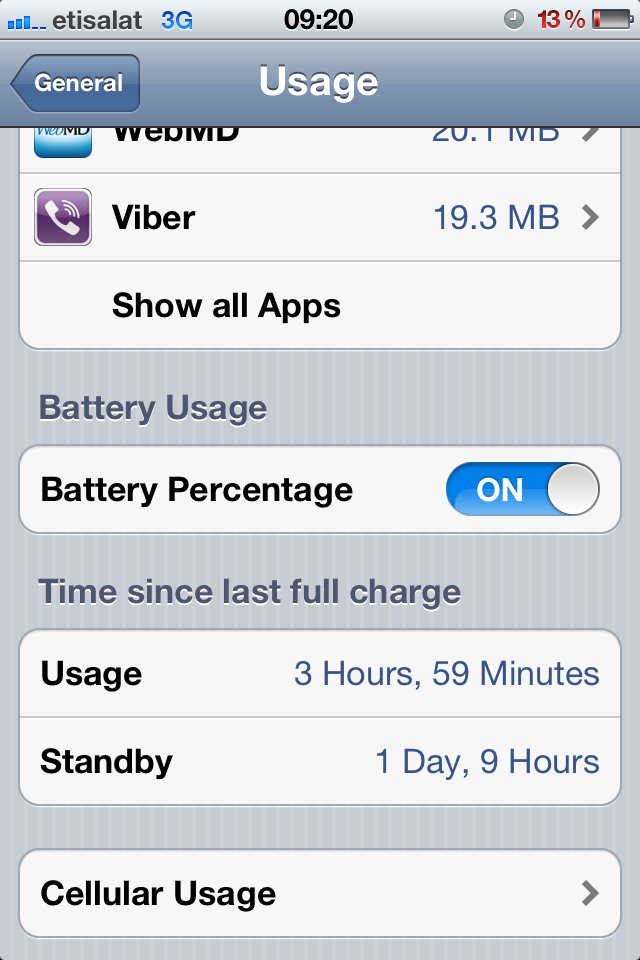
Image two with wifi (when at home) & 3G (when out) alternate on / off.