Hi Kurt,
Here's another approach, using a breakout table to extract a single column containing the values in the two lists that are unique within the full set.
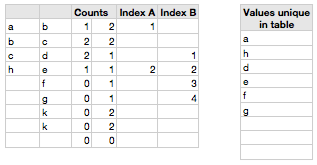
The original lists are in columns A and B of the larger table ( "Data" ).
Column B of Data use two COUNTIF statements to count the number of occurrences in columns A and B of each value in column A. The same formula is used in Column D to count occurrences of each value in column B.
B2 (and filled down) =COUNTIF(A,A2)+COUNTIF(B,A2)
C2 (and filled down) =COUNTIF(B,B2)+COUNTIF(A,B2)
Formulas in columns D and E create an index of the rows containing values whose count is 1. The index in D is for column A values, the one in E for column B values.
D2 (and filled down) =IF(C2=1,MAX(E$1:E1)+1,"")
E2 (and filled down) =IF(C2=1,MAX(E$1:E1)+1,"")
The second table, "Summary," uses the index values as the 'search-for' values in two LOOKUP statements to retrieve first the unique within the list values from column A of Data, then, when that list is exhausted, to retrieve the ones from column B.
B2 (and filled down) =IF(ROW()-1<=MAX(Data :: E),LOOKUP(ROW()-1,Data :: E,Data :: A),IF(ROW()-1-MAX(Data :: E)<=MAX(Data :: F),LOOKUP(ROW()-MAX(Data :: E)-1,Data :: F,Data :: B),""))
Details, and further examples for each function can be found in the iWork Formulas and Functions User Guide, available through the Help menu in Numbers.
Regards,
Barry