Check the external HD and make sure that ownership is set to be ignored:
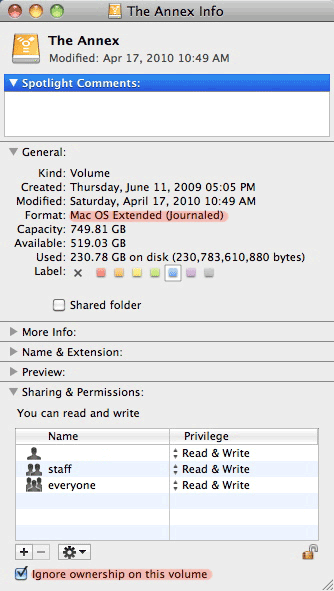
If it already is set that way or you do and it doesn't help make a temporary, backup copy (if you don't already have a backup copy) of the library and apply the two fixes below in order as needed:
Fix #1
Launch iPhoto with the Command+Option keys held down and rebuild the library.

Select the options identified in the screenshot.
Fix #2
Using iPhoto Library Manager to Rebuild Your iPhoto Library
Download iPhoto Library Manager and launch.
Click on the Add Library button, navigate to your Home/Pictures folder and select your iPhoto Library folder.
Now that the library is listed in the left hand pane of iPLM, click on your library and go to the File ➙ Rebuild Library menu option
In the next window name the new library and select the location you want it to be placed.
Click on the Create button.
Note: This creates a new library based on the LIbraryData.xml file in the library and will recover Events, Albums, keywords, titles and comments but not books, calendars or slideshows. The original library will be left untouched for further attempts at fixing the problem or in case the rebuilt library is not satisfactory.
OT
