EUREKA! I have found a very easy fix - I really hope it works for everyone.
Ladies and Gents,
I have posted this as a reply elsewhere - it is essentially a very similar solution to the one where you remove your MP3 and replace with an AAC conversion. However, I found a less time-consuming way which doesn't involve converting, losing MP3s and I think is quicker. It worked for me... Good luck and thanks for the steers from everyone above which helped get me here...
Having been faced with this waiting issue since I paid my good money for iTunes Match, I've not been too happy. Of my ~14000 songs, less than 7000 had matched. Until now. And mostly thanks to the other people who have posted on here and got me going in the right direction. And luck, of course!
First off, I tried all the 'standard' fixes listed above, turning off and on, etc, trying to force the match. And whilst secretcove's fix looked pretty good, unfortunately all of my music was already in the iTunes folder, so this was not the answer for me. The only thing I didn't try was converting all of my MP3's into AAC's. The fix sounded great and I know has worked for many, but I'm sure I'm not alone in not wanting to lose the highly transportable MP3 status of my music library. Yes, converting to AAC to get it matched on iCloud would have the music easily accessible on my iPhone and iPad, but what about when I want to put a 100 track playlist onto an MP3 CD to listen to in my car? That would be permanently impossible once I had converted to AAC, so that fix was not for me.
Anyway, I noted today that some albums where I remember in the past adding only certain tracks, and then later on adding the rest to my library were half 'Matched' and half 'Waiting'. So, whilst secretcove's post above didn't fix the problem for me, it gave me an idea. First, I deleted and then re-imported the 'Waiting' tracks. Updated iTunes Match. They matched.... Brilliant! So now just to find all those CDs and spend two days doing it for the rest of them, right? Wrong... Here is the quick and easy fix which really uses minimum effort, but has totally solved the issue (for me):
First, do a backup to Time Capsule if you have it running, or at the very least copy all of your music to another drive. (One wrong mouse-click using my solution could end in tears...). Also, ideally ensure that you have all of your iTunes music in the music folder which iTunes automatically chooses for you (though I am sure this would probably also work if you kept the files somewhere else).
Then....
1. With your whole library selected in the left hand sidebar, right-click on the column headers and from the drop-down list, check 'iCloud Status'.
2. When the iCloud Status appears in the column headers, click it to sort your library and then select all tracks which are in 'waiting' status (select the first, then scroll down and shift-select the last):
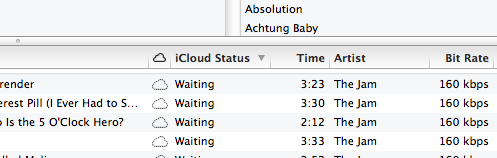
3. Right click on any selected track and select 'Delete', to delete all of the 'waiting' tracks. Trust me here!
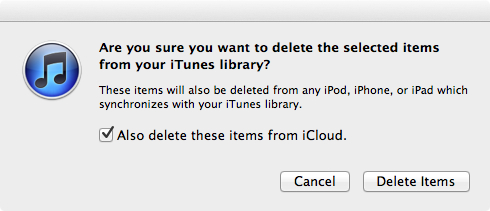
4. Check the box as above and click 'Delete Items'. Trust me... here's the good bit:
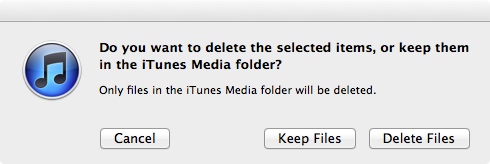
5. Click 'Keep Files'... please be careful! ;-)
6. You will now have deleted all tracks which would not match from your library. It appears that you have just lost a lot of music. But fear not, all of the tracks are still right there in your iTunes music folder, because you (hopefully!!) selected the 'Keep Files' option.
7. Now, just go to File -> Add to Library, and select the root directory of your iTunes music folder (normally titled 'iTunes Music')

8. Go and get a coffee, or a beer, or two depending on how many tracks you've got. Whatever floats your boat. iTunes will beaver away effectively reconstructing your library by adding back all of the music you had 'semi-deleted'.
9. Once your library is back to where it was, and all of the album artwork has been re-done etc... Go to Store, click on 'update iTunes match'....
...and watch the magic happen. Just as it should have done 'out of the box'.
All my songs are now matched. Don't ask me exactly how this worked (corrupted meta-data, bad library referencing, older imports, who knows?). All I know is that it worked for me, where nothing else did (save possibly for the AAC solution, which was not suitable for me). And I know it's not really a 'quick-fix' per se, as the process will take your computer some considerable time if you have a big library. But most of this happens whilst you're putting your feet up or getting on with something else, so it's not exactly labour intensive!
Good luck...