I had a look and it looks to be an AVCHD camera.
You will need to use either iMovie Mac (the latest version), or use a dedicated app to get the AVCHD Files.
There are many AVCHD video converter programs.
I like to use Video Pier:
http://www.aquafadas.com/en/videopier/
If you can mount the camera on your computer then you could search through the directories till you find the .MTS files (these are the AVCHD video files).
But to find out how to access the files from the JVC you'd be better to ask JVC.
All video will have to be converted before it can be edited on the iPad or iPhone.
The MTS files can be dragged into Bigasoft by the looks of it.
I've never used this program, there are free alternatives that work perfect.
Here is a free converter, worth a try before you pay anyone:
http://www.macxdvd.com/dvd-to-imovie-converter-free/
I had a play and it works great.
The settings need to be just right to get it to work for an iPad or iPhone.
I find the red settings here need to be like this:
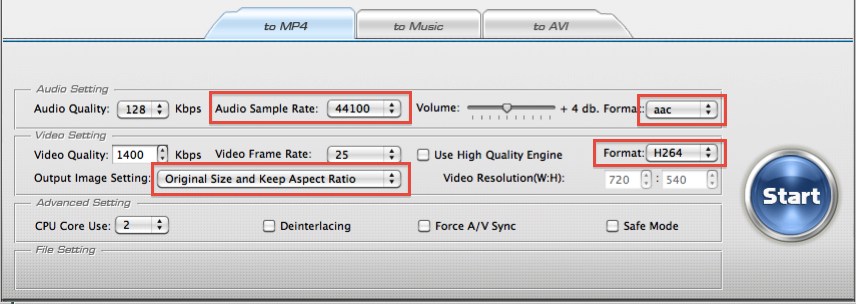
Then you need to create a new folder/album in iPhoto and add the .mp4 clips there.
Then go to the photos tab in iTunes and add the photo album with the videos:
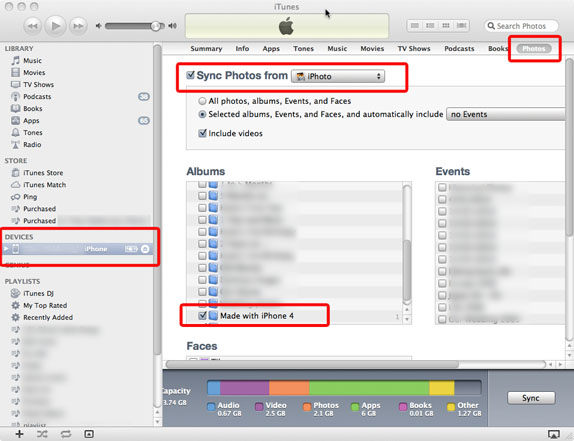
The videos should show up in the camera app, and so also in iMovie.