I was referring to the group of links on the first page and other pages:
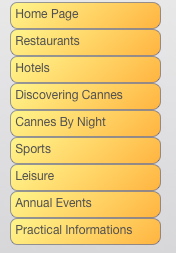
but now realize that's not the part of your site you're referring to.
I'm not sure how you have your magazine site organized. Based on just what i've seen on the first page of the magazine page you could put all of the December pages in it's separate site and link to the site as you link to the pages only they are in a separate sitel
To split the sites, say by month, make a copy of your domain file and name it December.sites2. Open that domain file and delete all of the pages from it except those associated with December. Then make another copy of the full domain file and delete all files except those for November. That should reduce the size of each domain file down to a more reasonable size.
You could do this all locally, i.e. publishing to a folder on your hard drive, while leaving your online site untouched until you've got it worked out. However you will have to publish them to your server so that you can get the hyperlinks between sites established. You can do this by giving the sites names, i.e. December, etc. and non with the same name as your current site. Once you have the new site(s) up and running to your satisfaction change the current site so that the magazine files are not in it's domain file and the link to the magazine
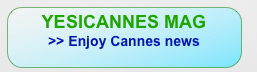
points to the new magazine site. You'll see what I mean and can refine the concept to fit what you need. I have a family site that has nearly 80 pages, each of which is a separate site. So when I finish with a page (nearly all are never edited once they are published) I can put that domain file aside (but backed up) and not have to deal with it.
You can lay it out graphically on paper to get an idea how you will want to separate and group the pages.


