It would be useful to download and read Pages User Guide which is designed and delivered to give answers to this kind of questions.
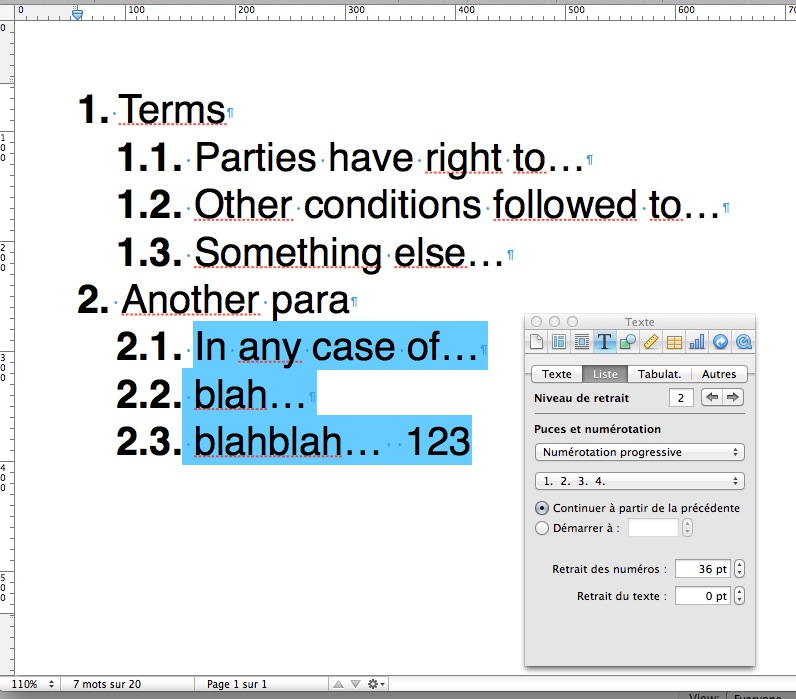
I will not detail the way I got the numbering because it's well described in the named resource.
What is not described is the way to get bold numbering.
Here is the scheme which I applied.
(1) select the entire list and apply the bold style.
(2) between numbers and text, insert a space character. It may be a standard one or the character HAIR SPACE ($200A) or the character NO-BREAK SPACE, ZERO WIDTH ($FEFF)
(3) select the text on the right of the space char and remove the bold style.
My memory said that we may apply this other scheme :
(1) select the entire list and apply the standard style.
(2) between numbers and text, insert a space character. It may be a standard one or the character HAIR SPACE ($200A) or the character NO-BREAK SPACE, ZERO WIDTH ($FEFF)
(3) select the space char and apply the bold style.
Alas, at least today, I'm unable to get it doing the trick.
Yvan KOENIG (VALLAURIS, France) jeudi 12 janvier 2012
iMac 21”5, i7, 2.8 GHz, 12 Gbytes, 1 Tbytes, mac OS X 10.6.8 and 10.7.2
My iDisk is : http://public.me.com/koenigyvan