The elements on the envelope templates are of more than one type, and how to move than depends on the type of object.
- On the "Modern Envelope" template, the vertical bar between the Company name and the return address is a (line) Shape, a graphic object.
- The 'gear wheel' beside the recipient address is also a graphic object.
- The Company name and the Return address are sets of merge fields, enclosed in a Text box.
When any of these objects is selected, you'll see a set of handles, one at each end of the line shape, eight at the corners and in the middle of each side of the text box and the gear wheel. Here are three of those elements as they appear when selected. I've moved them from their original positions to make the illustration smaller.
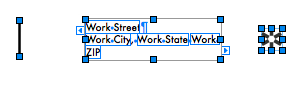
This type of object is moved by dragging it with the mouse, or by nudging it with the arrow keys. Use the arrow keys to mve the object straight left or right or straight up or down. Add the shift key to make each small jump larger.
The recipient address is another set of merge fields, but these are placed in the Text Layer, rather than in a text box. The text position is determined by the Document margins, set in the Document Inspector.

Once you have the smaller envelope set up, be sure to Save as Template.
Regards,
Barry