Freeform is a style.
When you apply it, the text get :
a specific font
a specific size
a specific color.
If you are starting from the Blank template,
using Paste and Match Style is supposed to apply exactly the same attributes.
Alas, it's not true and Paste and Match Style is more efficient.
Look at this screenshot:
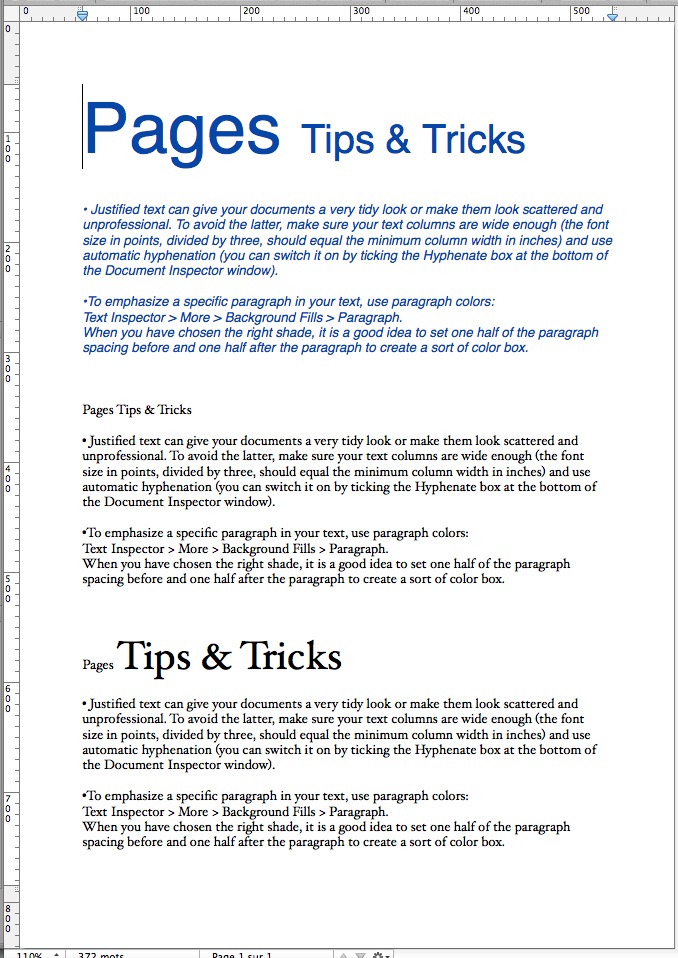
At first, I pasted the blue text.
My second action was to apply Paste and Match Style to the same clipboard's contents.
My third action was to paste again the same clipboard then apply to this late block the Freeform style.
As you may see, in the late case, the behavior is far from perfect.
Don't worry if the default style isn't the same on your machine.
As I described some days ago, I edited the Blank template so that it defaults to Hoefler Text because I dislike SansSerif fonts.
Yvan KOENIG (VALLAURIS, France) dimanche 29 janvier 2012
iMac 21”5, i7, 2.8 GHz, 12 Gbytes, 1 Tbytes, mac OS X 10.6.8 and 10.7.2
My Box account is : http://www.box.com/s/00qnssoyeq2xvc22ra4k