There aren't enough details to provide a definitive response, however you can try the following:
1) How much space is available on your hard drive? You can launch the Disk Utility application that can be found in the Applications/Utilities folder. just click on the Disk Usage option as shown below.
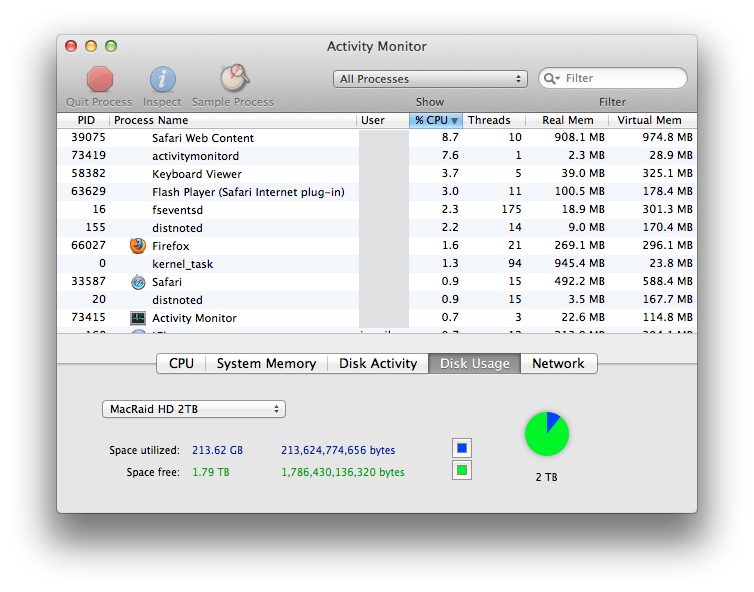
2) From the same Activity Monitor application take a look at the System Memory to see how your memory is being used, and whether your system is slowing down because you're running out of memory which is causing your system to page data to/from your hard drive.
3) Also from Activity Montior take a look at your CPU usage. How many applications do you have open, and are any of them consuming large amounts of CPU time? Does your system performance improve if you quit those applications? If you create a new user account does the system performance improved? If yes, open the Users & Groups System Preferences and check your user account to see how many login items you have set to launch at startup. Are there any apps that you no longer need to launch at startup?
4) Run the Disk Utility Application also found in the Applications/Utilities folder and repair permissions and verify disk. If the verify disk options indicates lots of errors I strongly recommend backing up your important data before proceeding any further. Everybody should have at least one backup of their data. I learned the hard way and now maintain two backups, one via Time Machine, and another backup that is kept in a separate location and is rotated every month.