You are a genius.
Thanks.
It worked like a charm
A few notes:
The file I created wasn't necessary, and I wasn't allowed to do it loged-in as me (probably I had to do it logged as root). So I created somewhere else and moved it to /bin/ later.
When drag/dropping that file in Automator there was no way to select inputs as parameters. So I figured out what I had to drop in there were actions at the left.
So I found "run shell script" which gave me options to /bin/bash, /bin/csh, etc., but none for just /bin/
So I just selected /bin/sh from the drop down and pasted the code in there. No file required.
It works perfect. Thanks again.
Now, The service not-working is inside FileMerge's plist itself and it shows like this: (again, the image uploader doesn't enable the submit button in chrome! )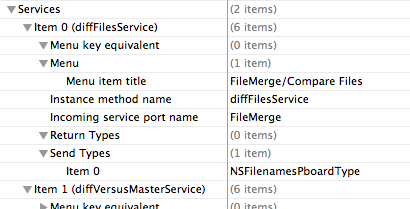
Do you think this can give us a clue of what's wrong with FileMerge's original Service? (I'm still wondering whether the missing "Volumes" in the paths is just the tip of the Iceberg that would fix other things in my mac, like the "Browse in Chrome" option in DreamWeaver )
Also. I found a file "Opendiff.1" inside Developer/urs/share/man/man1/
.\"Modified from man(1) of FreeBSD, the NetBSD mdoc.template, and mdoc.samples.
.\"See Also:
.\"man mdoc.samples for a complete listing of options
.\"man mdoc for the short list of editing options
.\"/usr/share/misc/mdoc.template
.Dd August 3, 2004 \" DATE
.Dt opendiff 1 \" Program name and manual section number
.Os "Mac OS X"
.Sh NAME \" Section Header - required - don't modify
.Nm opendiff
.Nd Use FileMerge to graphically compare or merge file or directories
.Sh SYNOPSIS \" Section Header - required - don't modify
.Nm
.Ar file1 file2
.Op Fl ancestor Ar ancestorFile
.Op Fl merge Ar mergeFile
.Nm
.Ar dir1 dir2
.Op Fl ancestor Ar ancestorDirectory
.Op Fl merge Ar mergeDirectory
.Sh DESCRIPTION \" Section Header - required - don't modify
.Nm
is a command line utility that provides a convenient way to launch the
FileMerge application from Terminal to graphically compare files or directories.
If FileMerge is already running, opendiff will connect to that running instance
for the new comparison.
.Nm
exits immediately after the comparison request has been sent to FileMerge.
.Pp
.Nm
and FileMerge
can be used to compare two files
.Ar file1
and
.Ar file2
or to compare two directories
.Ar dir1
and
.Ar dir2 .
.Pp
If the
.Fl ancestor
flag is given, FileMerge will compare the two files or directories to a common ancestor.
This is useful if two people independently modify copies of a single original file or
directory.
.Pp
FileMerge lets you merge two files or directories together to create a third file or directory.
To see the contents of a merged file, drag the splitter bar at the bottom of FileMerge's file
comparison window. The contents of the merged file can be directly edited within FileMerge.
After editing, the merged file can be saved to the file (or into the directory) specified with the
Fl merge
flag. If a destination is not specified with the
.Fl merge
flag, FileMerge will ask for a destination file or directory when you try to save a merged file.
.Pp
For further information, please consult the Help information available from the FileMerge application.
.Sh FILES
.Bl -tag -width "/Developer/Applications/Utilities/FileMerge.app" -compact
.It Pa /Developer/Applications/Utilities/FileMerge.app
.El
.Pp
.Nm
and FileMerge are installed as part of the Mac OS X Developer Tools.
.Sh SEE ALSO
.\" List links in ascending order by section, alphabetically within a section.
.\" Please do not reference files that do not exist without filing a bug report
.Xr diff 1 ,
.Xr diff3 1 ,
.Xr cmp 1
.\" .Sh BUGS \" Document known, unremedied bugs