That is disappointing.
Here are some things to try.
1. Go to System Preferences > Network, and click the gear icon under the network interfaces like so:
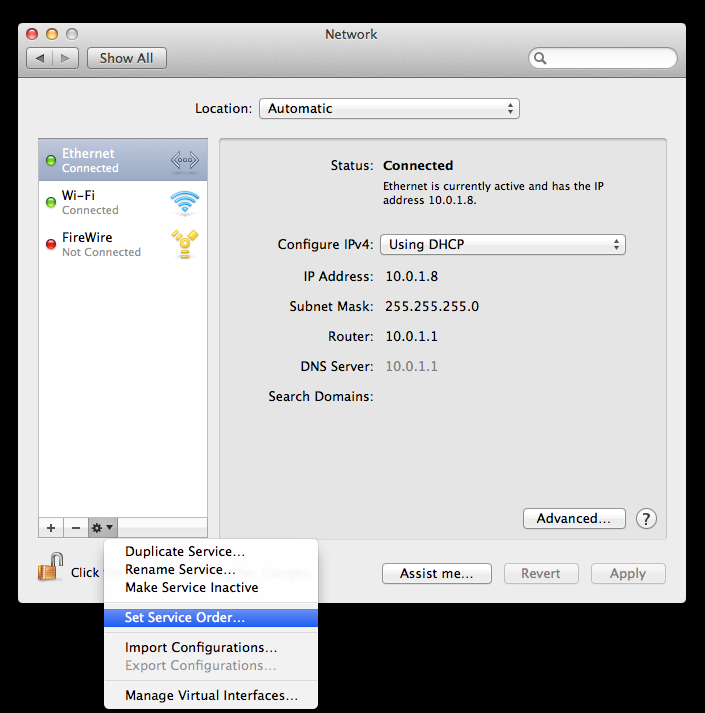
Whatever service order you have set, drag Wi-Fi either to the top (assuming it's not already there) or someplace else in the list. Click OK and then Apply. Sleep the system then wake it again to observe any changes.
2. Click Wi-Fi in the above then click Advanced. Select all the networks your computer has ever joined and delete them with the "-" button. OK then Apply again. Select your network under the AirPort icon to re-join it. Sleep and wake again to see if that did anything.
3. Try creating a new, temporary user account. Log in under that account to see if its behavior is any different.
You may have done all of these already but perhaps there is something you have not thought of. If nothing helps we may just have to wait a bit longer for Apple to release a fix.
I doubt iCloud has anything to do with it. iCloud is just another service like Safari or anything else that wants to connect to the Internet. The computer either connects or it doesn't.
As Sylvie wrote a restart is not necessary - cycle the AirPort power or simply select your network again.