This is easy to set up and you have the correct idea of how to do it. Don't worry about WDS (Wireless Distribution System). That was the old way of accomplishing this type of set up that is handled automatically with the new routers since they now have multiple antennas that support MIMO (multiple-in/multiple-out). There is also no need for running etherent cables, this is all handled wirelessly.
Start with the main router that is connected to your ISP's modem. Set it up as you normally would making sure you following the instructions below for the settings under the 'Wireless' tab.
Set the 'Wireless Mode' to 'Create a wireless network.' Give the wireless network a name and check the box next to 'Allow this network to be extended. (See screenshot below.)
Note: 'Radio Mode' and 'Radio Channel Selection' are up to you. Set as is appropriate for your environment.
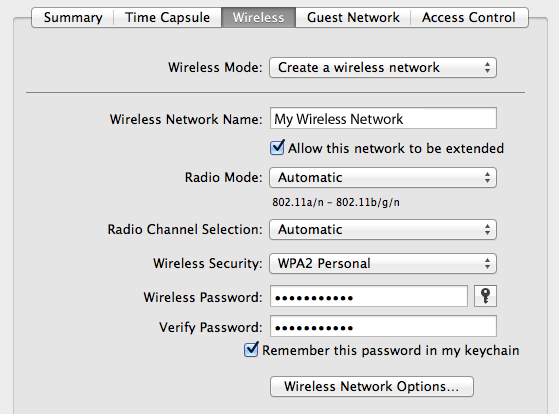
Now let's set up the adjacent routers.
Set the 'Wireless Mode' to 'Extend a wireless network.' Type in the name or use the drop-down menu to select the name of the wireless network that you've already created. Check the box 'Allow wireless clients.' Use the same passord that you used for the main router. (See screenshot below.)

You're done. You should now be able to move around to all three floors of your building and your wireless devices will connect to the closest router with the strongest signal using the same password throughout.
If you find areas of the building where the signal is spotty you can fill them in with less expensive AirPort Express routers. The settings are pretty much the same.