HDTune is not a performance enhancing program it is a diagnostic program. (Actually the one that most places like Tom's Hardware and others use to measure HD performance) I run it to check things and then it is off. It does nothing to your HD other than doing diagnostic performance measurements. My laptop is a late 2011 MPB with a 2.7Ghz i7, 500Gb Apple SSD, 16Gb Ram. There is plenty of free space (> 35Gb free) on both my MBP and my sons. My son's MBP is a mid 2010 2.4Gz, 128Gb MacSales SSD (purchased and installed only 4 months ago), 8Gb Ram. I was aware of some hibernation issues with the firmware of OWC SSD drives but that was solved back in Feb of 2011 so that should not be an issue. We both run Norton AV on the windows side. Below are two snapshots of a read access benchmark. The first was on the original install in Oct of 2011 and the second I ran on 1/30/12.
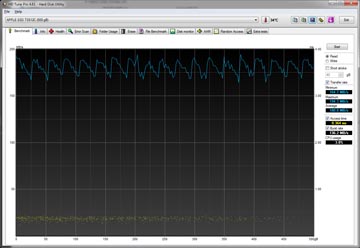
October Analysis
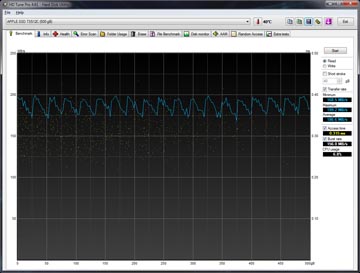
January Analysis
There is no real decernable difference between the two. The two graphs look a bit different but that is because the scale on the right side of the access time is different.
One thing I can possibly think of that we both do/use that other people may not use is we both do development and we use TortiseSVN on the windows side as we use SubVersion for configuration management of our data files. I've checked and I've not see any reporting of issues with Tortise but that may not mean that there is not any. We both regularly apply all Microsoft updates. We are running all certified software, no cracks, no warz. These are both work machines so neither of us surf the web other than to visit a common set of websites dedicated to the software we both use. Again, I understand malware can be anywhere, but just to explain, we don't spend our time visiting naferious web sites.
I have a Windows 7 desktop as my main workstation. It has a Crucial M4 500Gb SSD running the same version of OS as is on my MBP. I use it daily and I've never had an issue with speed. I am running TortiseSVN on my desktop too. Given that my MBP is essentially a clone of my desktop and I see no issues with my desktop but I do see issues with my MBP I am inclined to think it could be a driver issue with bootcamp.
I mentioned I am rebuilding both machines this weekend. Both machines will be upgraded from SL 10.6.8 to Lion 10.7.3 which will be a different version of bootcamp. Maybe that will fix my issue.
Previously I used WinClone but I do not believe that is available for Lion. I had a copy that did work with Leopard but I suspect that I'm SOL as far as Lion goes. Is there something new out there for Windows partitions that I can create a build image so that recreating my initial build is not such a PITA? Does Norton Ghost work well for bootcamp drives or are there issues? Given that both my workstation setup as well as my son's takes about 2 days for each image to get everything working the way we both like it, the cost of an app to make me a clean build image is peanuts compared to my time..... but I don't want to spend money on some POS software that is not going to do the job right.