ravs78 wrote:
. . .
"when you do the TM backups is referring to the computer MAC address"
. . .
He insists that TM uses the MAC address of the computer... impliying that there is a MAC address for the computer... not the ones of the Ethernet port or AirPort.
It's the Ethernet MAC address.
From your first post:
I've seen that the MAC address is used as part of the sparse bundle file name; obviously, there will be a conflict here because Ethernet and AiPort do not have the same MAC address (of course !).
That sounds like either Iomega's software created the sparse bundle, or they instructed you to do that. The MAC address was in the name of Time Machine-created sparse bundles on Leopard, but that was dropped in Snow Leopard (and Lion). The identification is now inside the sparse bundle.
(Sparse bundles created under Leopard continued to work on Snow Leopard; presumably Snow Leopard updated the contents).
If you locate the sparse bundle via the Finder, select and right-click it, then choose See Package Contents, you should see a com.apple.TimeMachine.MachineID.plist. Double-click it to open it. There should be several entries.
On Lion, a sparse bundle created by Time Machine has the Hardware UUID.
On Snow Leopard, a sparse bundle created by Time Machine has both the Ethernet MAC address and the Hardware UUID.
Here's one created by Time Machine running Snow Leopard on my Mac (and note that the name does not include the MAC address):
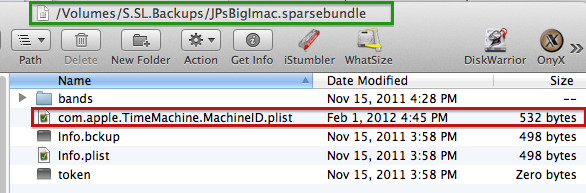
Click the Apple icon at the left of your menubar, then About This Mac then More Info (or use the SystemProfiler app).
I haven't done this in Snow Leopard lately, but on Lion, the Hardware UUID is the last item on the first page, titled Hardware Overview.
Select Network in the sidebar, then Ethernet from the list of Active Services. The MAC address is shown in the lower panel.
And yes, it does use the same Ethernet MAC address whether you're connected via Ethernet or WIFI; that's how you can do the first backup (or a full restore) via Ethernet, but normal incremental backups via WIFI. Otherwise it would think you have two different computers!
I recall a thread here a couple of years ago, where the user's Ethernet card had failed, and he couldn't understand why he could no longer do backups via WIFI, either.
Bottom line: we may need to know how your sparse bundle was created; automatically by Time Machine, by Iomega's software as part of the setup process, or did you do it manually per their instructions?