Patrick your question has a verysimple answer.
Anyone can create a free 5 GB BOX account with a 25 MB upload limit.
Many iPad users already have a free 50 GB box account from special offer to Apple users last fall that allows any uploaded file to be up to 100MB
Enterprise can buy larger accounts with more liberal limits.
You place your iBook in your Box account and share either the folder where employees can download anything put there or just that one file alone. You email that link Box generates. The employee opens email sees the link, taps on it which opens Safari with a download icon for user to tap on.
The file downloads and you are presented with the option of opening the file in iBooks.
The empolyee now has their copy.
Box has some neat features that allow you to restrict and control outside access to your files on a case by case basis.

If the above image makes the trip this is what you would see if you open the following link in mobile Safari
http://www.box.com/shared/zh0xtk202ovupvozd00k
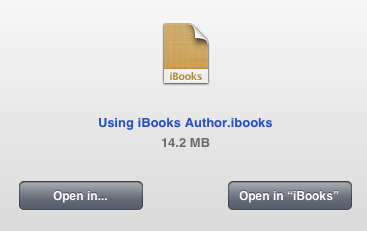
Does this help everyone to understand they can distribute iBooks that are without charge freely using a simple server arrangement like BOX?
There are other cloud servers that work just as well like DropBox, just look around. All you need is a server that will present a file to Safari on the iPad. iBooks TextBooks do not currently open on the small screen iPhone or iPod only an iPad.
BTW that link is to my very first iBook which is the Apple Help Documentation so you can get up to speed on using iBooks.
I hope the above short post is something you like and find helpful. I really like the iBooks Author tool and wish all to take advantage of what Apple has created. iBooks are fun to create.
Try each of the IA options and look at other iBooks and try to figure out what the creator did when they sat down with iBooks Author. Everyone will pick it up, it isn't that hard.