Your solution if you need to run XP is to use virtual machine software like VMFusion or Parallels Desktop (or even Virtualbox)
What this will do is run XP in a window in OS X like a program/file which you can save multiple "states" or "snapshots" of the entire OS so you can revert to or only update the pristine/trusted copies.
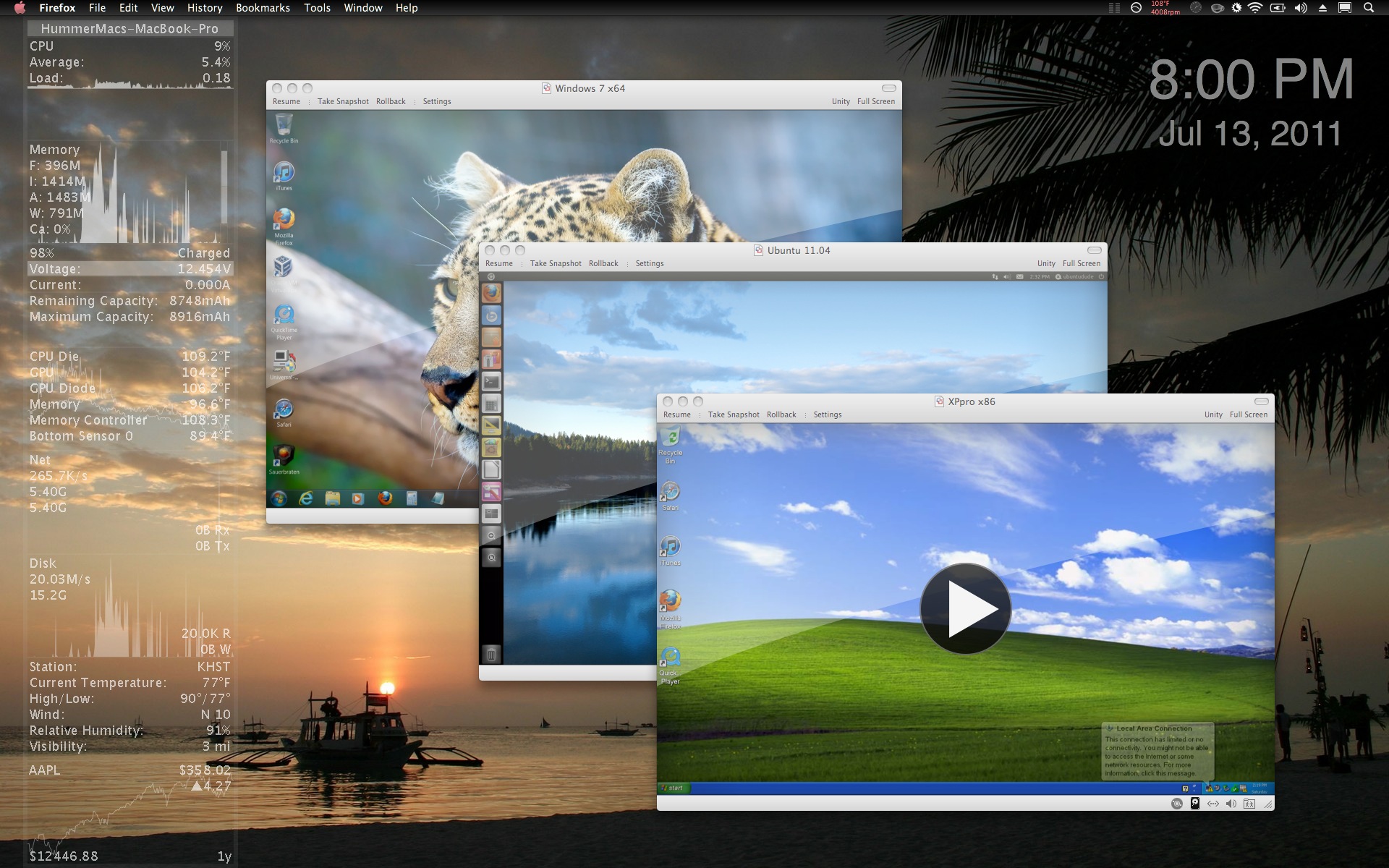
Benefit is you don't have to reboot to use XP, downside is there is a performance hit as Windows doesn't have direct access to the hardware. So only extremely light OpenGl 3D games perhaps may run depending upon your hardware, which a Intel Core 2 Duo machine is dated, thus has a older/less powerful video card.
I can run the light OpenGl using Cube 2 or Nexius Classic at about acceptable 45-55 fps in Windows 7 64bit in VMFusion, but then my machine scores 30 on Cinebench graphics and has 4GB of RAM.
You need RAM to run another operating system and it's programs, 4GB is good, anymore is better.
Concerning Bootcamping XP, Apple isn't offering hardware drivers, software and a hybrid MBR to work with your EFI/GPT for XP. You couldn't run XP or Vista in separate partition even if you did it manually somehow. There may be third party sources of hacks and whatnot to do it, but security/safety and your own skills/judgement come into play, don't expect Apple to support or hold your hand.
XP is about to expire anyway, Windows 7 is a remarkable improvement, it's no OS X, but given the radical changes in OS X 10.7 and Microsoft's history of supporting their operating systems with security/stability updates for 10 years compared to Apple's only 4 years (possibly even less come this summer with 10.8) makes Win 7 a excellent long term choice as a Bootcamp OS option on your Mac.
You will be interested in a free piece of OS X based software called WinClone (Macupdate.com) which allows you to clone your Win 7 Bootcamp for backup/restore.
You also be interested in a free to use/donationware called Carbon Copy Cloner which can clone your OS X partition (virtual machine OS's as well) to a external blank GUID/OS X ext (j) drive, it's hold the option key bootable.
With those two software combinations (or just CCC) you will be able to extract maximum use of your hardware and restore either OS without rebuilding or TimeMachine hassles.