Update!
Okay, so the virus is still very much here (no surprises)
I read the two articles that you provided, downloaded Virus Barrier X6 and it indeed found the file GameHouseHolidayExpress.so and stated it was infected by the OSX/Flashback G virus. I revealed it in the Finder, and it is in a shared folder. I believe that it is in this file:
ls /Users/Shared/.*.so
, as when I run it through terminal, it replies with /Users/Shared/.GameHouseHolidayExpress.so.
Here is a snapshot of the files, some of which I put in trash, the others left in the Shared folder, it is asking for my password.
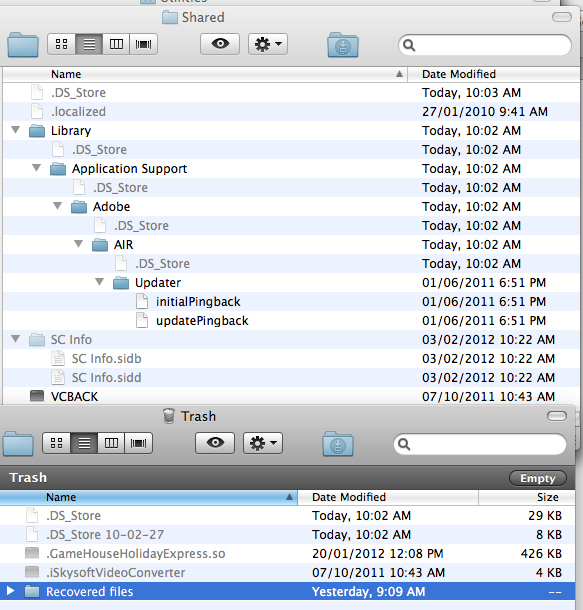
Mad Macs' stated also
"Since some of these are hidden, you will need to use some of the following in Terminal. Be sure to copy and paste them exactly as written as you could easily delete something else with a typo:
rm -rf ~/.MacOSX/environment.plist
(you already got this one)
rm -rf ~/Library/Applications Support/.GameHouseHolidayExpress.so
rm -rf ~/Library/Logs/vmlog
(you probably found this one already)
rm -rf /Users/Shared/.GameHouseHolidayExpress.so
rm -rf /Users/Shared/.svcdmp
After running these through the terminal, the majority of replies were 'No such file or directory', EXCEPT for /Library/Applications Support/.GameHouseHolidayExpress.so which replied with Operation not permitted
I also rebooted my Safari, I don't have firefox, and I'm ditching skype because I don't use it anyway.
I'm also planning on changing my passwords through my other computer.
Where do I go now? And, again, thank you so much for all your input.


