Bernard Stay wrote:
I bought the iMac to take over from my ailing G4 and now I can't use even that.
I'm sorry you're going through this, and I wish I could help you. Unfortunately, your predicament was predictable: but I'll leave the rubbing of salt in the wound for later. Let's see what we can do hic et nunc.
(1)
A question: if I go the reinstall system software route can I repersonalise my 1) Mail by replacing user/library/Mail folder with the one from my backup drive? and 2) Firefox by replacing user/library/application support/Firefox folder also with the one from backup?
First, there are three basic and easy to remember rules for using a computer successfully. They are:
- Back up.
- Back up.
- Back up some more.
If you have at least two full current, tested backups, then, basically, you can try anything. If it doesn't work, just wipe it all out and restore from backup.
Back to your question, this
<http://macs.about.com/od/usingyourmac/ss/moving-apple-mail.htm>
should answer it; haven't tried it myself, but it looks alright. You could use basically the same procedure to migrate your mail to the new user account (thus bypassing the need to re-install the OS), but the ownership and permissions would be wrong, so, afterwards, you'd have to reset them as described here
<http://support.apple.com/kb/HT1274>
Remember, whatever you do, if you have a full, current, tested backup (or preferably 2), you can always go back to it (too bad life isn't like that).
(2)
A few additional suggestions on troubleshooting the problem in your current user account.
(a)
You can use Activity Monitor to try to identify files AppleWorks uses and which you might have missed. With AW running, open AM, select AW in the processes list, open the Inspector, and go to Open Files and Ports. You can copy the list and paste in a text editor such as TextWrangler (not a word processor like MS Word); then, eliminate from the list anything which is not in your User folder. Just sorting the list should be enough to show you that.
For instance, if I do it for Pages, I discover that it has accessed two files I should never have considered:
<~/Library/Application Support/AddressBook/AddressBook-v22.abcddb>
<~/Library/Fonts/Cabin/Cabin-Regular.ttf>
Also, look at stuff in </private/var/> and search for anything with 'cache' in its name.
(2)
You can also try to use Spotlight to locate all AppleWorks files in your home folder. Due to Spotlight's many shortcomings this is more tedious and hit-and-miss, but it might help. Select your Home folder, call Spotlight with ⇧⌘F, and then construct a complex query which looks like this:
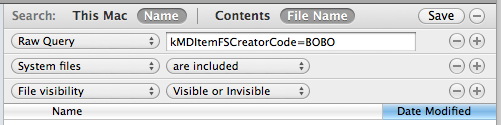
The string "kMDItemFSCreatorCode=BOBO" is case-sensitive, so you have to enter it exactly as it is. The "Raw Query" and other criteria are accessed from Other… in the "Kind" pop-up menu; if you don't see such a menu, the button to the right of "Save" will be a +, click on it.
BOBO is AppleWorks' creator code, so this query should find all docs in your home folder created by AppleWorks. The benighted Spotlight can't display or sort by path, so you'll have to take them one by one, but you can isolate some file you may have missed.
(3)
Finally, maybe it's time to consider abandoning AppleWorks altogether; it's been dead for 6 years now. Move all the files you've found with Spotlight query to one or more folders in </Users/Shared>, change permissions if needed, then open them from the new user account and save or export them in suitable exchange formats (PDF, RTF, CSV, etc). Then you can use them with iWork, or MS Office, or Open/Libre/NeoOffice or something else.