Greetings,
The iCal External Sync daemon allows non-Apple programs to access the contents of iCal. If this process is showing up with such high activity levels that could suggest several different things:
1. There is something going wrong with a 3rd party application you've installed which uses calendar information in iCal (Entourage, Outlook, MissingSync, PocketMac, etc.)
2. There is something wrong with the daemon itself.
3. There is something wrong with the iCal database which is in turn triggering the daemon over and over.
Troubleshooting:
1. Disable syncing in any 3rd party programs you might have which talk to iCal.
2. Make an iCal backup: Click on each calendar on the left hand side of iCal 1 at a time highlighting it's name and then going to File Export > Export and saving the resulting calendar file to a logical location for safekeeping.
3. Remove the following to the trash and restart your computer:
Home > Library > Caches > com.apple.ical
Home > Library > Calendars > Calendar Cache, Cache, Cache 1, 2, 3, etc. (Do not remove Sync Cache or Theme Cache if present)
Home > Library > Preferences > com.apple.ical (There may be more than one of these. Remove them all.)
Home > Library > Preferences > ByHost >com.apple.ical (There may be more than one of these. Remove them all.)
---NOTE: Removing these files may remove any shared (CalDAV) calendars you may have access to. You will have to re-add those calendars to iCal > Preferences > Accounts.
---NOTE: To get to "Home > Library" in Lion:
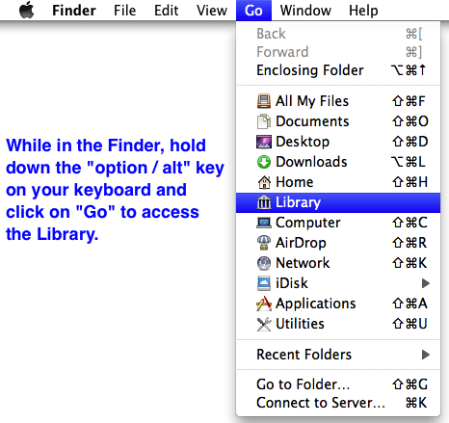
4. Restart the computer.
5. Launch iCal and then quit it.
6. Check and see if the process is still showing up at high levels in activity monitor.
7. Assuming all is well at this point you can turn any 3rd party apps back on and see if the issue happens again. If it does, you know where your culprit lies.
Hope that helps!