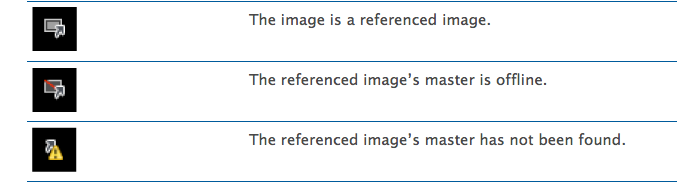
Just to be sure, which of the above badges do you see on the problematic image versions, the "offline" badge or the "not found" badge?
Last year we had several reports on managed master image files, that Aperture could not find; but since Aperture knew these images to be managed, it refused to open the "locate referenced files" dialogue.
First convince yourself that the missing master image files really are inside your Aperture Library Package: Ctrl-click the Aperture Library, select "Show Package Contents" and inspect the "Masters"-folder, if your missing images really are there. if they are not there, then you probably imported the images as referenced and deleted the original masters - you will have to find a backup of the images.
If they are there, I would try to repair your Aperture Library. Have you done any trouble shooting on your Aperture Library? If not, try the "Aperture Library First Aid Tools", as described in the Aperture 3: Troubleshooting Basics: http://support.apple.com/kb/HT3805
Start with repairing Permissions and repairing your Library. Post back, if repair does not help.
Regards
Léonie
