Hi Nick,
I see two errors.
The Syntax error is the use of periods as the argument separator in the If statement. The separator should be a comma IF your decimal separator is a period OR a semi colon if your decimal separator is a comma.
The second error is in your statement of the date as a literal (ie. as a text string). TODAY() returns a Date and Time value, with the time portion set to 00:00:00 (midnight at the start of the date specified in the date part). A Date and Time value cannot be compared with a text string. Rather than trying to express the date within the formula, it's better to place that date in a cell, then reference the cell in your formula:
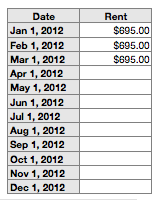
Here, the formula in all body cells in Column B is:
=IF(TODAY()>=A,695,"")
"A" in the formula references the cell in column A on the same row as the formula.
At the time of the screen shot, taken on March 17, 2012, TODAY() is greater that the Date and Time values in the first three cells showing dates in column A.
Regards,
Barry