OK thanks. With the exception of the Disk Warrior dialog, everything looks completely normal.
I recommend doing as it says - find Disk Warrior prefs and drag it to the trash. Most likely you will find it in your user's Library folder. To find it navigate to your Macintosh HD, open the Library folder, and open the Preferences folder. Find the suspect file and drag it out of there.
Yours will not look exactly like the following but you shoud be able to figure it out:
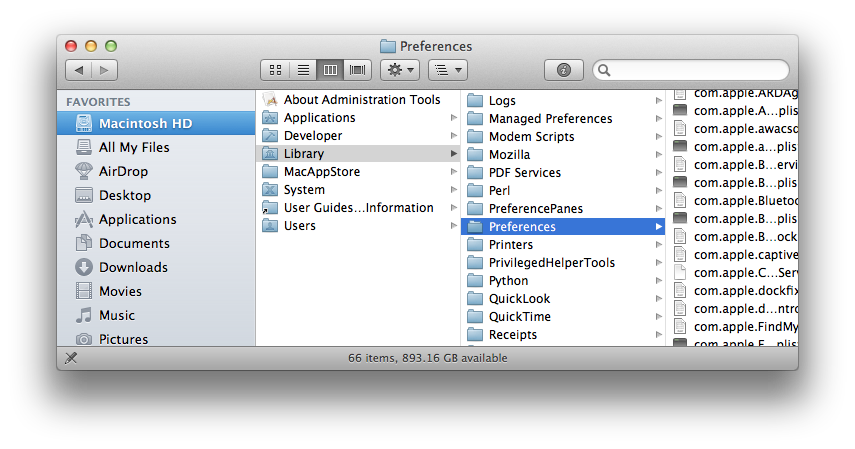
You should also find a way to get rid of Disk Warrior. It is not helping and may be hurting.
Troubleshooting this problem will also be hindered by not having an original system install DVD. Without it you will not be able to run Apple Hardware Test, you will not be able to repair your hard disk using Disk Utility, and you will you be able to reinstall the OS, which is one of the suggested remedies in the link I posted earlier. I recommend you buy a replacement disk from Apple if for no other reason than to be able to reinstall an unadulterated version of Snow Leopard. It is only $30.
There are some other things to try.
Creating a temporary user to isolate user-specific problems: Isolating an issue by using another user account
Starting the computer in "safe mode": Mac OS X: What is Safe Boot, Safe Mode?
Read about what Safe Mode does before doing it - particularly, it will take longer to boot and some things simply won't work normally. However, if running in safe mode stops the freezes it will be a clue we can work with.